|
|||||
![]()
![]()
![]() By Rose Vines
By Rose Vines
"My nephew is doing it."
"He does it?"
"Yes, on the Internet."
"Oh! On the Internet. Is it safe? I've heard it's
not safe."
"He does it all the time."
"They say it's the way of the future."
"But is it safe?"
So goes a current IBM commercial about online shopping, and it emphasises one of the primary concerns of prospective Internet shoppers. Just how safe is it, this new, faceless form of purchasing?
As well as safety, there is a whole raft of issues: How do you do it? What can you buy? How do you pay? What sort of deals can you get? Where do you find the shops? Where do you find the Australian stores?
While online commerce is predicted to increase tenfold to well over $US6.5 billion in the next three years, consumer-level shopping on the Internet still looks and feels very much in its infancy. Companies are testing out how, exactly, to do business on the Internet. Some are creating their own online ordering departments; others are joining virtual malls; some are experimenting with e-cash and other forms of cyber currency; many more are sitting back and watching the stumblings and successes of the pioneers and biding their time.
If you're sitting at home with your mouse in one hand and credit card in the other wondering whether it's safe to venture out into this inchoate cyber marketplace, the answer is: Yes, with caution.
![]()

At www.worldwidemusic.com you can listen to your choice of 300,000 track snippets from a catalogue of 50,000 CDs. The site builds a profile of the types of music you like and your favourite performances and can make personalised suggestions of CDs you might enjoy.
Before we get into the nitty gritty of online shopping, let's talk about something more basic: why bother? What makes online shopping, despite any security risks, worthwhile?
For starters, it's so relaxing. No crowds. No driving and no parking. No searching all over town for a particular item. No dealing with summer heat or winter cold. No taking the kids and dealing with the clamouring demands on your pocket.
Just sit back, get comfy, keep your plastic close and start clicking. Once you get to know how it's done and where you like to shop, your shopping trips can take as little as a few minutes. Or, of course, you can take it at a leisurely pace (providing your Internet Service Provider's hourly connect charges aren't too steep) and get into serious browsing. It's also easy to shop around and compare prices on the same item.
In fact, if you're comfortable with surfing the Web, you'll find you can do lightning fast, targetted shopping trips, or even extended shopping sprees (see the sidebar on How to do your Christmas shopping in two hours) with extraordinary efficiency.
And of course, because you're shopping on the Internet, it doesn't matter where the shop is located. Having trouble finding an out-of-print book? Wander on over to www.amazon.com and use Seattle-based Amazon's excellent rare and out-of-print book service. They'll take your order by credit card and deliver internationally. Even though you'll be up for shipping charges, if you're ordering a number of items you may find the lower prices of books and CDs in particular will make shopping online at US stores worthwhile.
There are also some definite drawbacks to shopping online. Firstly, if you like to heft books in your hand, visually check the dimensions of an appliance, feel the quality of the cotton in a shirt, or have a mochacino at your favourite coffee shop on the way back from the store, you'll find the Net a distressingly non-touchy-feely place.
And while in some ways the Net provides an enormous range of choice because of the lack of geographical limitations on your shopping jaunts, there are still very few products well represented in online shopping venues. If you're after books, CDs, software, computer equipment, Web design services, wine, food hampers, flowers, travel agents, you're in luck. These and some other categories pop up all over the place online. If you're after a new vacuum cleaner or your week's groceries, you're far better off hoofing it down to your local store or mall.

It's not the flashiest site, but Amazon Books should be the role model for any new store. Many thousands of books in its catalogue of several million are reviewed on the site. The ordering process is clear and you're constantly informed of your ability to change your mind or back out. Service is exceptional.
Then, of course, there's the issue of safety.
People are funny about credit cards and the Internet. They willingly give their credit card details out over the phone. They hand their credit cards to waiters who disappear with them into the nether realms of restaurants. And then they get all aquiver at using their credit card on the Internet.
No, it's not entirely safe. And yes, it's about as safe as some other everyday, credit card uses.
The added level of paranoia about credit cards and the Internet seems to arise at least partly from the way much of the mainstream media and non-Web-literate people blow online dangers out of all proportion. If you believed all that you hear about the Net, you'd have to assume there's no room on it for any shopping sites at all except porn bazaars.
There are, of course, some real concerns about sending your credit card number down the phone lines. The first is that you have to trust the merchant on the other end (same goes with offline transactions). The best approach is to purchase from larger retailers, retailers who you've already had dealings with online or offline, or those that have a good reputation.
The second concern is that information sent unencrypted across the Internet can be intercepted. Because of this, the makers of Web browser programs (principally Netscape and Microsoft) and of online retailing software have incorporated encryption and authentication software into their products. When you're shopping online, look for those sites that have secure servers. Before you type in your credit card details, make sure you've established a secure connection: in Netscape you'll see the usually broken key icon at the bottom of your browser window is whole; in Internet Explorer, you'll see a little padlock at the bottom right of your browser window. If you're using a browser that doesn't support secure transactions, either change browsers or don't shop online using your credit card.
Recently, Visa and Mastercard announced the availability of SET -- secure electronic transaction. The SET standard will enhance the security of all credit card transactions, making them as secure as any other credit card transaction. Amongst other features, SET will require both vendors and purchasers to obtain their own digital certificate, ensuring that the actual cardholder is making the purchase. Under SET, someone who steals your credit card number online will be unable to use it for SET-based transactions, because they won't have your digital ID. SET is currently being trialled internationally and SET-based sites should become common by mid-1998. An additional benefit of SET is that you should find your Australian credit card will be accepted at any international site, which currently isn't the case.
The third concern is that some retailers keep credit information about their customers on a server that is, itself, connected to the Web. This makes the credit information vulnerable to hacking attacks from outside. You can't always find out where retailers keep their credit information, but if you see a site that mentions its credit information is stored on an offline computer, you'll know there's an added level of security in your dealings.
If you're still unhappy about sending your credit card information across the Net, search for sites that offer alternative methods of payment: phone, fax, cheque, e-mail (and if by e-mail, once again keep in mind the same security concerns). The online shopping experience is less satisfying when you have to get offline, get on the phone (or worse still, send a cheque by snail mail) and order offline, but you still get the benefits of being able to shop from home. However, you may find shopping at overseas sites becomes less appealing if you don't use your credit cards.
To try to make online shopping safer and move convenient, there have been attempts to introduce online currencies such as DigiCash (www.digicash.com) and First Virtual Bank (www.firstvirtual.com) but the adoption of such systems is unimpressive so far.
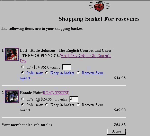
The shopping cart, trolley or basket metaphor is used online to keep track of your order. You can add items as you browse, then adjust quantities, remove items and choose the shipping method before you make the final commitment to buy.
As well as credit card security, there are other safety issues to consider when shopping online. Most of them relate to the reliability, reputation and responsiveness of the retailers you visit. What guarantee do you have that you'll get the goods you pay for? What can you do if you don't receive the goods, the goods are unsatisfactory, or you need to return them?
Once again, the best advice is to shop at stores you are familiar with, that have a large online presence, or that have been recommended by people you trust. If you need to shop at other stores, avoid places that have an e-mail address and no other contact details. If you can get a phone number, you can always ring and check out details of the service provided before purchasing. You'll also know you have a number to call if any difficulties arise further down the track.
Make sure, before you buy, that you read any information about purchasing and return policies. Some sites also have a 'help desk' that not only details all the store's policies, but also provides e-mail contacts for any questions you may have.
Check that the site provides some form of order confirmation. Usually this is done by e-mail shortly after you place your order. Don't depend on such a confirmation! Print out a copy of the page where you fill in your order details and keep it on hand. It should include an order number, which you should keep safe. If you don't receive an order confirmation, e-mail or phone the retailer to find out the status of your order. The better sites not only provide order confirmation but will also let you know when your order has been filled and when you can expect it to be delivered.
If you encounter problems with a retailer -- failure to deliver goods or shoddy merchandise -- if you can't get satisfaction directly, you can always turn to the local department of consumer affairs. Of course, things start to get tricky if you're shopping internationally. One more reason why it pays to check out the reputation of the retailers you deal with.

You'd think that online shopping and delivery of software would be commonplace on the Web. While you can purchase and download some items from individual developers' sites, there are few software stores providing immediate downloads of a broad range of software. Software.net is one such site with 1600 downloadable offerings. From Australia, you need to set up an account before you can use the service.
You have an Internet connection, a browser capable of handling secure transactions, your plastic (oh -- and remember, Bankcard is only accepted in Australia; for international transactions you'll want a credit card that travels well) or chequebook in hand. What else do you need to go shopping? URLs!
You can't go shopping if you don't know where to find the shops, and on the Internet, that means knowing the URL (universal resource locator) or, more simply, the address, of some online shops.
The easiest way to find online shops is to use a search engine or go to the home page of one of the major search engines, such as Yahoo (www.yahoo.com) or Infoseek (www.infoseek.com) or, locally, Anzwers (www.anzwers.com.au) or Web Wombat www.webwombat.com.au). A search for "online shopping" should net you some starting sites, including some pages with links to a variety of online shopping sites.
The other way to approach it is by doing a search for a particular product or service, or even for a particular retailer. Looking for a kite? Do a search for kite sites and you'll find a number that sell their products online (including the excellent Sydney-based Breeze and Eeze Kites, www.ozemail.com.au/~kites). Or perhaps you like shopping at David Jones or one of the other fashionable department stores. You can do a site-specific search just as easily (and you'll turn up www.davidjones.com.au -- a very handsomely done site).
You'll also find virtual malls -- collections of retailers all located at the one site. While there are a few thriving digital malls, most such ventures have so far encountered little success. Surfing through such sites can be as depressing as driving through country towns which have seen better days: you'll find the virtual equivalents of boarded up windows interspersed with a few surviving shops that try to look prosperous in the midst of neglect. There are a distressing number of perpetual "under construction" signs and broken links.
Becoming adept at searching with a couple of these engines will greatly increase the ease and satisfaction of your online shopping forays. The other trick is to try typing the name of a company as a URL -- precede it with www and follow it with .com.au for Australian sites, or simply .com for US sites. For instance, type www.woolworths.com.au and hit Enter to see if Woolworths (that's Safeway for Victorian readers, and Purity or Roelf Vos for Tasmanians) is online (it is, and even though it doesn't provide online shopping, it's a neat site with loads of tips about food preparation and nutrition). This technique doesn't always work, but sometimes it's the fastest route to a particular retailer.
Shopping at any well-organised online retailer is pretty much the same from site to site:
1. If you're not sure what you're after, browse through the available merchandise. To find a specific item or focus your searching, use the site's search features.
2. When you find something you want to purchase, choose the quantity you'd like to buy and add it to your "shopping cart", "basket" or online order.
3. After adding an item to your shopping cart, you're given the option to continue shopping.
4. Once you've completed adding items to your shopping cart, head to the checkout and pay for your purchases by providing personal details and your credit card details. Make sure you do your sums: the order total should show the cost of the merchandise and delivery charges. If you're buying overseas, check out the current exchange rate (try www.xe.net/currency for a converter) to give yourself an idea of how hard your plastic will be hit.
5. During the whole process, you have
the option to change your order or back out of completing
the transaction. Even after you've entered your credit
card details, you should have a chance to cancel the
order. Make sure you read every screen and take note of
when you hit the 'point of no return'. If you're asked to
fill in your credit card details and the only button on
the page is 'submit order' with no 'cancel' or 'return to
shopping' options, you're about to hand over your money
so make sure you want to go through with the purchase.
You'll find that some sites make this process as smooth
as silk. With others, you need to carefully watch your
step to ensure your shopping cart doesn't end up with
unwanted items. If you want to see a really slick site,
Amazon Books (www.amazon.com), mentioned earlier, does
the whole process beautifully. There's ample information
about terms, conditions, delivery costs and times,
international orders, order confirmation, and all the
products on offer. The search and browsing facilities are
great, many of the books are reviewed, and it's easy to
back out of the buying process at almost any time. This
makes it a great site to do a 'trial run' to get the feel
of online shopping, even if you don't make an actual
purchase.
On a scale from 1 to 10, online shopping is currently hovering around a 5 in terms of satisfaction; make that a 2 if you restrict shopping to Australian sites. The current offerings are limited in scope and many sites don't provide full online ordering, adequate security, nor adequate browsing and search facilities. There are notable exceptions, with some of the larger US sites leading the way.
Despite this, you can certainly have a ball shopping online and do it very successfully if you focus your trips. For instance, last year I spent Christmas in the United States. Some 15 days before Christmas, I realised I had to buy presents not only for my friends in various parts of the US, but also for friends and family back home.
I connected to the Internet, visited a kite store, a magic store, one Australian and one US bookstore, an Australian music store, a poster shop, a florist and David Jones in Sydney. Within three hours I had gifts ranging from a Christmas hamper to a 'yo-yo with a brain' wending their way to recipients in Seattle, New Jersey, San Francisco, Sydney and the Blue Mountains.
All the gifts arrived in time (although I can't recommend you take my rather tardy approach at such a busy time of year), my Visa took a hit, and I was back watching NFL football on cable TV in no time flat. Christmas shopping was never so easy!
| Sites mentioned |
| Shopping sites Amazon Books, www.amazon.com Breeze and Eeze Kites, www.ozemail.com.au/~kites David Jones, www.davidjones.com.au Software.net, www.software.net World Wide Music, www.worldwidemusic.com Woolworths, www.woolworths.com.au Cybercash First Virtual Bank, www.firstvirtual.com Currency
conversion Security
and browsers Netscape Navigator, www.netscape.com/comprod/mirror/client_download.html Visa, www.visa.com Mastercard, www.mastercard.com Search
engines Infoseek, www.infoseek.com Anzwers, www.anzwers.com.au Web Wombat, www.webwombat.com.au |

Top of page
|What's New | Net Guides | Web Workshop |
Net Sites | About PC User |
| Games | Education
| General & Business | Online Tools | Utilities
|
| Patches & Support files | PC User Interactive |
All text © 1997 Australian Consolidated Press - PC User Magazine