|
| Connecting to the Internet with OS/2 Warp is easy.
Here's how. First, check if you have already got an Internet connection installed. If
not, go to your bonus pack CD and install it from there.
Next, you need to ask the question: do I want to surf IBM's Internet
Connection, or go through my local Internet service provider?
If you decide to go through IBM's network:
- Simply click on the IBM Internet dialler icon in the IBM
Internet folder.
- Once open you have two choices: to use an existing account,
or to start up a new account. To create a new account you
simply fill in your name and address details, as well as a known
credit card. The next screen will prompt you for details of your
modem and your required communications port. The third and
final screen will ask what Internet name you prefer to have; it
gives you three choices, so pick one that best describes your
name.
- When this is all filled in you can send the registration off via
your modem. Once connected it will send your new Internet
ID as well as a password which will allow you further access.
During this stage an icon will be made up to represent you,
with your name below it. This allows you, or your family, to
have multiple accounts if necessary.
If you decide to go with another ISP:
- Open the Dial Other Internet Providers icon. Before tackling
this, however, you should get all the relevant details from your
ISP. The four main pages you will need to fill out are the login
info, connect info, server info, and modem info.
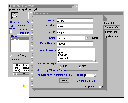 The login info page can be tricky when
you consider that you may need a
special login sequence. For example,
for my ISP I need to stipulate a login
request with a login ID, a login
password request and a password to
be supplied. There are some examples in the TCP/IP directory
which should help you. The connect and server info require
you to enter things like host names, addresses and passwords. The login info page can be tricky when
you consider that you may need a
special login sequence. For example,
for my ISP I need to stipulate a login
request with a login ID, a login
password request and a password to
be supplied. There are some examples in the TCP/IP directory
which should help you. The connect and server info require
you to enter things like host names, addresses and passwords. - The final modem info page lets you configure your modem for
the dialler, however, if your modem is not included you can use
the Hayes compatible selection, and stipulate any initialisation
strings which may be required for your modem.
Now your Web browser, and whatever other Net software you've
installed, can actually get onto the Net. Or, if you haven't already
installed them, install them now.
By Mark Rogers
Where to now
|

