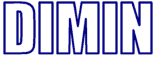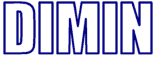|
- Full Screen Preview - Stretching
Image.
- Thumbnails view
- Slide Show (MovieLoop) : Normal or Smooth Transition - This could
be used for presentations.
- Drag&Drop File Support
- File Types Association
- Image modifications (Filters): Convert colors, Resize, Rotate, Blur,
Find Edges ...
- Accepts Plugins with Filters (there's SDK for C++Builder and Delphi)
- Instances control
- Print Stretching Image
- Get files directly from HTTP server using URL.
- Dockable File List.
- *Thumbnails HTML creation - needs HTMLDirCreate to create thumbnails
HTML.
- The accepted image formats are : bmp, bw, cel, cut, dat, dib, eps,
fax, gif, icb, jfif, jpe, jpeg, jpg, pbm, pcd, pdd, pgm pic, png, ppm,
psd, psp, rgb, rgba, rla, rle, rpf, sgi, tga, tif, tiff, vda, vst, win.
|