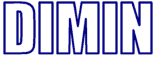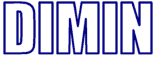|
[Global]
KEYBOARD
<Tab>
- Start presentation mode (play)
<Enter>
- Full Screen Preview
<Space, Down Arrow, Right
Arrow>
- Next image from list
<Up Arrow, Left Arrow>
- Previous image
<Esc>
- Close program, in FullScreen mode close FullScreen,
stop SlideShow then playing, stop loading thumbnails
or stop any other slow process (filters).
[Image window]
KEYBOARD
<DEL>
- Clear selection
<1..0>
- Change tools, e.g. 1 - zoom
MOUSE
With Zoom tool:
<Left> - Zoom In
<Right> - Zoom Out
<Middle> - Zoom 1:1
[List window]
KEYBOARD
<DEL>
- Remove file from list
[Full Screen Navigator]
KEYBOARD
<->
- Decrease movement speed
<=>
- Increase movement speed
<arrows>
- Navigate
<Page Up>
- Increase zoom in preview window
<Page Down>
- Decrease zoom in preview window
|