


Sending Urgent Mail
When you press the  button in order to send a mail message, OfficeTalk displays a Send Mail dialog box showing the Priority page. This page lets you specify what
priority to attach to the mail message. You may choose between normal and urgent priority. By default, all messages are sent as normal priority. You may mark the mail as urgent by selecting
the Urgent radio button.
button in order to send a mail message, OfficeTalk displays a Send Mail dialog box showing the Priority page. This page lets you specify what
priority to attach to the mail message. You may choose between normal and urgent priority. By default, all messages are sent as normal priority. You may mark the mail as urgent by selecting
the Urgent radio button.
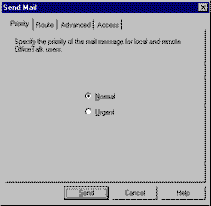
If you send an urgent message to another OfficeTalk user then a {bmct help0129.bmp} marker will be shown next to the mail message when it arrives in their Incoming Mail folder.
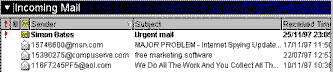
Note: Rules may be set up to perform actions based upon the sending or receiving of urgent messages. For more information, see Rules later in this chapter.
Next


