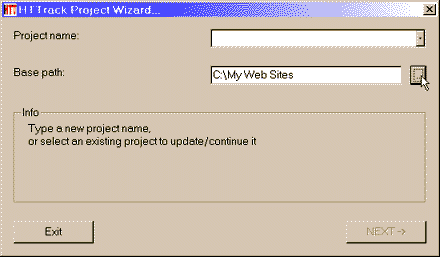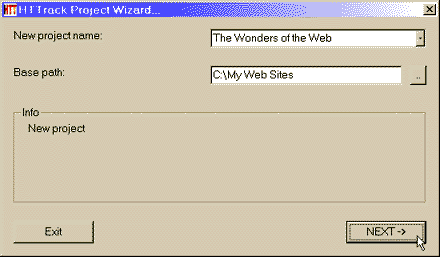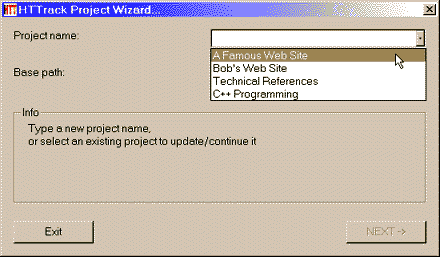Step 1 : Choose a project name and destination folder
- Change the destination folder if necessary
It is more convenient to organize all mirrors in one directory, for example My Web Sites
If you already have made mirrors using HTTrack, be sure that you have selected the correct folder.
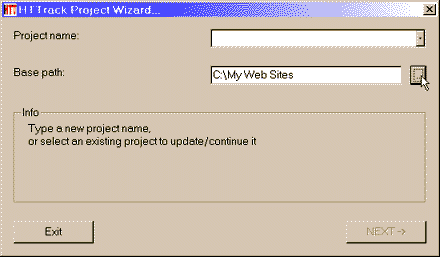
- Select the project name:
- Select a new project name
This name is, for example, the theme of the mirrored sites, for example My Friend's Site
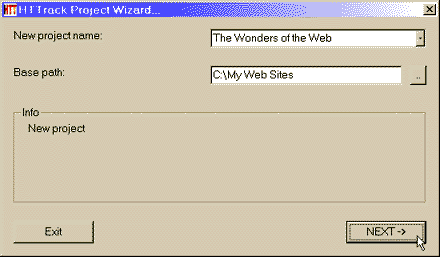
OR
- Select an existing project for update/retry
Directly select the existing project name in the popup list
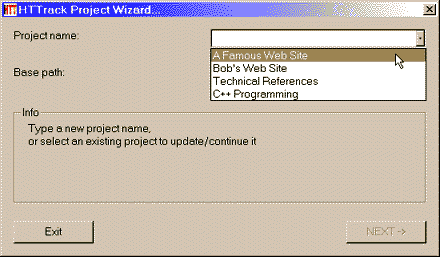
- Click on the NEXT button
- Go to the next step...
Back to Home