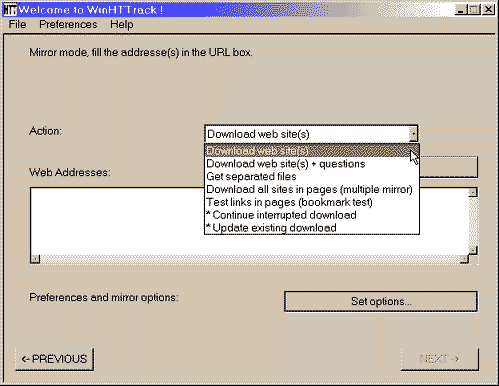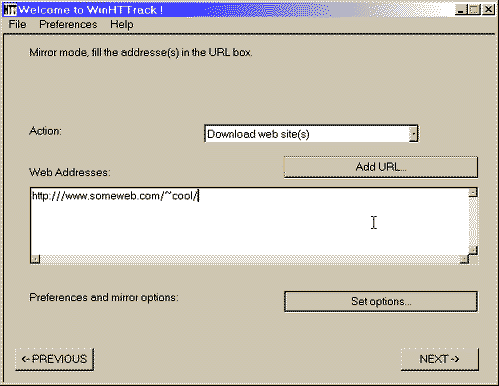Step 2 : Fill the addresses
- Select an action
The default action is Download web sites
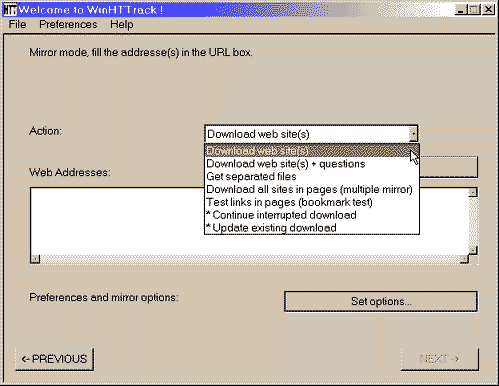
- Download web site(s)
Will transfert the desired sites with default options
- Download web site(s) + questions
Will transfert the desired sites with default options, and ask questions if some links are considered as potentially downloadable
- Get separated files
Will only get the desired files (for example, ZIP files), but will not spider through HTML files
- Download all sites in pages (multiple mirror)
Will download all sites that appears in the sites indicated. If you drag&drop your boormark file, this option lets you to mirror all your favorite sites
- Test links in pages (bookmark test)
Will test all links indicated. Useful to check a bookmark file
- * Continue interrupted download
Use this option if a download has been interrupted (user interruption,crash..)
- * Update existing download
Use this option to update an existing project. The engine will recheck the complete structure, asking for changes for every files
- Enter the site's addresses
You can click on the Add URL button to add each address, or just type them in the box
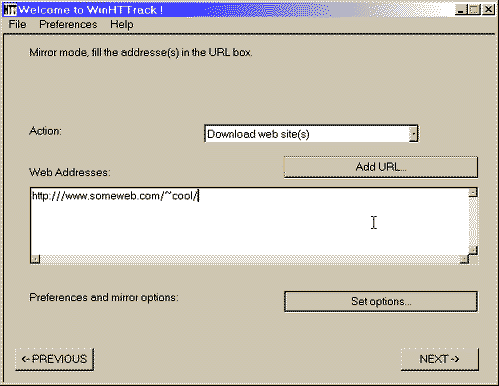
- You may define options by clicking on the Set options button
You can define filters or download parameters in the option panel
- You may also add URL by clicking on the Add URL button
This option lets you define additional parameters (login/password) for the URL, or capture complex URL from your browser
- Click on the NEXT button
- Go to the next step...
Back to Home