
![]() Congratulations, and thank you for purchasing PageCharmer Designer
Applets. PageCharmer is a set of customizable, interactive Java applets designed
to enhance your Web pages. Whether your Web site is already up and running or
you're designing one now, PageCharmer gives you the power to make it stand out from
the crowd with personalized applets that can fit most any need.
Congratulations, and thank you for purchasing PageCharmer Designer
Applets. PageCharmer is a set of customizable, interactive Java applets designed
to enhance your Web pages. Whether your Web site is already up and running or
you're designing one now, PageCharmer gives you the power to make it stand out from
the crowd with personalized applets that can fit most any need.
![]() With millions of display combinations that can be set with point-and-click
ease, PageCharmer Designer Applets provide a truly unique style. PageCharmer gives
you the ability to add live text and graphic marquees with animated frames.
And live multi-media buttons that highlight and play sounds when clicked.
Plus live image maps with user-defined "live areas" that stay highlighted
during their selection with PageCharmer's "Tab Mode". Plus, optional pop-up
menus that animate when a cursor rolls over them. Finally, live scrolling
text and graphic tickers with complete speed, style, and message control.
With millions of display combinations that can be set with point-and-click
ease, PageCharmer Designer Applets provide a truly unique style. PageCharmer gives
you the ability to add live text and graphic marquees with animated frames.
And live multi-media buttons that highlight and play sounds when clicked.
Plus live image maps with user-defined "live areas" that stay highlighted
during their selection with PageCharmer's "Tab Mode". Plus, optional pop-up
menus that animate when a cursor rolls over them. Finally, live scrolling
text and graphic tickers with complete speed, style, and message control.
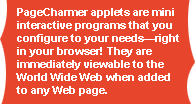
![]() You can only do so much with HTML and a few GIF images. Soon everyone
comes to the point where they say, "If I could only make my Web pages dynamic!"Until now, going beyond the usual "me too" Web site meant hiring a programmer.
With PageCharmer, you now have the ability to give your Web site the level of power
and sophistication it deserves.
You can only do so much with HTML and a few GIF images. Soon everyone
comes to the point where they say, "If I could only make my Web pages dynamic!"Until now, going beyond the usual "me too" Web site meant hiring a programmer.
With PageCharmer, you now have the ability to give your Web site the level of power
and sophistication it deserves.
![]() Using the real-time AppletSet'r controller, each designer applet can be
configured into millions of different configurations. PageCharmer's unique AppletSet'r
capability gives you the ultimate control over Java applets. With just a few clicks,
your Web site is sure to look unique and personal.
Using the real-time AppletSet'r controller, each designer applet can be
configured into millions of different configurations. PageCharmer's unique AppletSet'r
capability gives you the ultimate control over Java applets. With just a few clicks,
your Web site is sure to look unique and personal.
![]() The AppletSet'r gives your Java applets an interface and it gives you
the power to control them. Using the AppletSet'r, you simply select the properties
of the applet using the AppletSet'r pop-up controls, right from your browser's window.
See the effects of your selections in real-time as your applet runs immediately.
What you see is what you get!
The AppletSet'r gives your Java applets an interface and it gives you
the power to control them. Using the AppletSet'r, you simply select the properties
of the applet using the AppletSet'r pop-up controls, right from your browser's window.
See the effects of your selections in real-time as your applet runs immediately.
What you see is what you get!
![]() Whether you're using Macintosh®, Windows®, or UNIX®, you can
use PageCharmer applets to enhance your Web site. And, because the applets are pure
Java-based code, your enhanced Web pages will be viewable by Netscape Navigator®,
Microsoft Internet Explorer®, and other browsers, on all platforms!
Whether you're using Macintosh®, Windows®, or UNIX®, you can
use PageCharmer applets to enhance your Web site. And, because the applets are pure
Java-based code, your enhanced Web pages will be viewable by Netscape Navigator®,
Microsoft Internet Explorer®, and other browsers, on all platforms!
![]() Let PageCharmer applets be your ultimate weapon in the battle for Web
traffic. It's commonly known that the most heavily visited Web sites are those sites
that are dynamic and responsive. PageCharmer applets give you the ability to get
noticed and give your site an edge over all the "me too" Web sites. Your
site will feel and act more responsive than the plain-Jane Web sites of the world.
It will literally come alive with a dynamic, interactive feel.
Let PageCharmer applets be your ultimate weapon in the battle for Web
traffic. It's commonly known that the most heavily visited Web sites are those sites
that are dynamic and responsive. PageCharmer applets give you the ability to get
noticed and give your site an edge over all the "me too" Web sites. Your
site will feel and act more responsive than the plain-Jane Web sites of the world.
It will literally come alive with a dynamic, interactive feel.
System Requirements: Any platform (Windows 95, Macintosh, Unix, etc.), Netscape Navigator 3.0 or later, Microsoft Internet Explorer 3.0 or later. Important note: Windows 3.1 and earlier versions of Windows are not compatible with PageCharmer.
![]() PageCharmer includes three different types of designer buttons:
PageCharmer includes three different types of designer buttons:
![]() PageCharmer includes two different types of designer marquees:
PageCharmer includes two different types of designer marquees:
![]() PageCharmer includes two different types of designer tickers:
PageCharmer includes two different types of designer tickers:
![]() PageCharmer includes two different types of designer image maps:
PageCharmer includes two different types of designer image maps:
![]() Before continuing, make sure to have the following:
Before continuing, make sure to have the following:
![]() Next, open the file named "PageCharmer.html" in your browser,
and follow the instructions--or simply click here
to do it now). This page will verify that you have Java turned "on" in
your browser. There is a red button that appears only if Java is turned on. Once
you see the button, go ahead and click it. This button takes you to the PageCharmer
Index page. Do just as it says, "Bookmark this page now" or set it as one
of your Favorites.
Next, open the file named "PageCharmer.html" in your browser,
and follow the instructions--or simply click here
to do it now). This page will verify that you have Java turned "on" in
your browser. There is a red button that appears only if Java is turned on. Once
you see the button, go ahead and click it. This button takes you to the PageCharmer
Index page. Do just as it says, "Bookmark this page now" or set it as one
of your Favorites.
![]() Every time you want to design a new applet, simply come back to the PageCharmer
Index page and choose the applet type you wish to create by clicking on its name.
When the particular page appears you will see an active applet and its corresponding
AppletSet'r ready for your design.
Every time you want to design a new applet, simply come back to the PageCharmer
Index page and choose the applet type you wish to create by clicking on its name.
When the particular page appears you will see an active applet and its corresponding
AppletSet'r ready for your design.
![]() We suggest that you read through the rest of the User Guide. It is organized
in three primary sections. The first covers "Step
by Step Instructions". The second section covers "Common
AppletSet'r Properties", and "Unique Appletset'r
Properties". Finally, there are detailed descriptions covering: organizing
your site, How-To's, creating images and sounds, trouble shooting, and a glossary
of terms and much more. If you need additional technical support, I.R.I.S. can be
reached by e-mail at: support@irislink.com,
or by calling or writing to the following:
We suggest that you read through the rest of the User Guide. It is organized
in three primary sections. The first covers "Step
by Step Instructions". The second section covers "Common
AppletSet'r Properties", and "Unique Appletset'r
Properties". Finally, there are detailed descriptions covering: organizing
your site, How-To's, creating images and sounds, trouble shooting, and a glossary
of terms and much more. If you need additional technical support, I.R.I.S. can be
reached by e-mail at: support@irislink.com,
or by calling or writing to the following:
I.R.I.S.
10, Rue du Bosquet
B - 1348 Louvain-la-Neuve
Belgium
Phone : +32 10 45 13 64
Fax : +32 10 45 34 43
http://www.irislink.com
![]() top|index
top|index ![]()