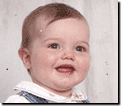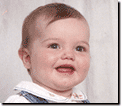If your scannerA device that copies a document, such as a photograph or drawing, and stores it as an editable graphics file on the computer. or pictureGeneral term that includes photos, graphics, clip art, and objects. Any photo or project in this product. is dusty when you scan the photo, dust will appear as small specks across the picture.
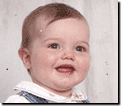
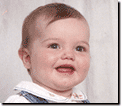
To remove a few specks of dust:
-
Select the picture or object you want to adjust.
-
On the Touchup menu, click Remove Spots or Blemishes.
-
Use the zoom tool to zoomTo change the magnification of a picture or project in the workspace. in to the specks of dust.
-
Click each speck of dust.
-
Click Done.
Tips
-
For the best scanning results, clean the scanner surface with camera lens cleaner or household window cleaner. Make sure the scanner surface is dry before you place your picture on it.
-
Dust your picture before placing it in the scanner.
To remove a lot of dust:
-
Select the picture or object you want to adjust.
-
On the Touchup menu, point to Other Photo Repair, and then click Remove Dust.
-
To remove a lot of dust, click a larger circle.
-
Click Done.
Tips
-
Start with the smallest circle. Click a larger circle if the dust isn't removed with a smaller circle.
-
For the best scanning results, clean the scanner surface with camera lens cleaner or household window cleaner. Make sure the scanner surface is dry before you place your picture on it.
-
Dust your picture before placing it in the scanner.