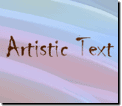Text effects can enhance the appearance of the text in your pictureGeneral term that includes photos, graphics, clip art, and objects. Any photo or project in this product..
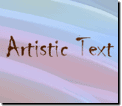
To add text effects:
-
Select the text box you want to edit.
-
On the Text menu, click Text Effects.
-
Click a category.
-
Click a type of effect.
 | Optional: Change the text color.
- Click Change color.
- To change the color hue, move the yellow circle around the outside of the color wheel.
- To change the color saturation, move the blue circle around the inside of the color wheel.
- To change the color brightness, move the blue circle toward or away from the center of the circle.
- Click Done.
|
-
Click Done.
Note
Text effects cannot be applied to shaped textText that conforms to the outline of a selected shape..