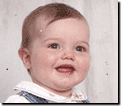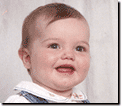What's wrong: dusty image |
Problem:
Specks of dust appear on the photo. This is commonly caused by dust on the lens when the photo was taken, or on the print or
scannerA device that copies a document, such as a photograph or drawing, and stores it as an editable graphics file on the computer. when the photo was scanned.
Solution
Remove the dust from the photo using the remove dust feature. This removes dust from the entire photo, or from specific areas of the photo.
For suggestions on how to take better photographs, see the Companion Guide and the MSN Photos Web site.
Key to icons:

Available in Picture It! Express

Available in Picture It! Photo

Available in Digital Image Pro