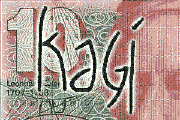
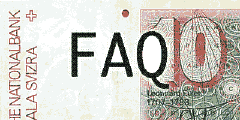
Tell me about Register for the Macintosh.
Register for the Macintosh is a forms automation program that makes it easy for folks to make software payments. The cost of Register is included in the percentage charged to software authors by Kagi. We help you customize Register with data about you and your programs. Then you include Register with your software. When someone acquires your software, Register accompanies it. If they decide to keep and pay for your software, they launch Register and fill in the electronic form.Register has blank fields for Name, eMail address and postal address. The user enters the appropriate information into these fields. Below these fields is a scrolling list of your programs and the various software licensing options and costs for each option. The person can pay for any number of single user licenses, a site-license, or a world-wide license. Each software listed also has a field for any bonus amount. Register keeps a running cost total in US dollars as the user selects registration fees. The final option in terms of services if a request for a postal receipt, a postcard confirmation to be physically mailed back to the payer.
Below the licensing fee selections are the numerous payment options; Check, Cash, Invoice, VISA, MasterCard, American Express, First Virtual.
Checks must be payable in US dollars. The processing fee for non-dollar checks is a bit more than the typical registration fee so that right now, accepting checks in other currencies is a losing proposition.
Cash has a variety of options. The currencies currently supported are: Austria, Australia, Belgium, Canada, Switzerland, Germany, Denmark, France, Hong Kong, Ireland, Italy, Japan, Netherlands, Norway, Sweden, Singapore, United Kingdom, and USA. The conversion rates are shown for each currency. Register automatically converts the total US dollar amount into the selected currency and performs some rounding.
Invoice creates a form that can be submitted to a company's Purchasing Department. It includes all the standard wording for an invoice along with the appropriate tax information for companies in the USA.
VISA, MasterCard and American Express are of course credit cards that can be used by anyone in the world. Fields appear requesting the name on the card, the card number, and the expiration date. There is extensive data checking on the card number to help eliminate data entry errors, and the date is also checked to make sure it is useable. Before the form is printed, saved, or copied to clipboard, the credit card data is "encrypted" into a set of data that looks nothing like a credit card number. The string "credit card" will not appear on the output. The encryption scheme is not strong enough to require an export license but is provided for those who wish to pay their registration fees via email in a manner that is somewhat more secure than plain text.
First Virtual is a system for paying for goods over the Internet. Information on how to find out about using the First Virtual internet payment scheme is included in the Register application when this form of payment is selected.
The bottom right corner of the Register screen has four buttons; Print, Copy, Quit, Save. The output from the form is formatted into a standard layout and the appropriate headers and footers are added to the user entered information. Print prints the form. Print also encodes all of the user entered information into a set of barcodes and prints these barcodes following the text. The barcodes enable us to quickly enter the user information with no error rate. So that the payer understands what information is included in the barcodes, the characters encoded in the barcodes are printed beneath the barcodes. The user can compare the text information with the barcode information.
Copy transfers the form to the clipboard as text only. Copy also has a dialog that lets people know that Copy is specifically for including the data into an email message. Copy should not be used for fax or postal mail since it does not include the barcodes.
Finally Save allows the payer to save the file as either text only for email, or as a TeachText document with barcodes for printing at some other location.
The program comes with Balloon Help that provides useful pointers for folks who are unsure about how to use the Register program. (Of course, if they are expert enough to be able to turn on Balloon Help then they probably don't need it.)
Finally, there are numerous checks to make sure that the entered data makes sense and that the required data has been entered. For example, it is rather difficult to send a postal receipt without a postal address. The program gently asks for an email address if none has been entered so that we can acknowledge receipt of their payment and provide them with additional author specific information.
Modification Date: Friday, February 16, 1996