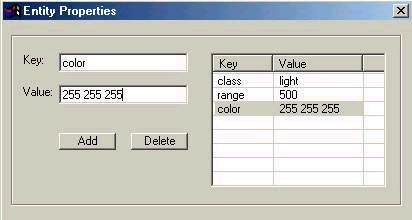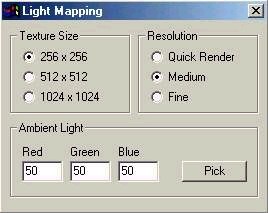This tutorial will explain lighting in CShop.
Open the "lights.csm" map:

Create a point entity with the following keys:
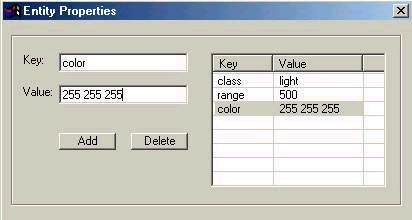
Position the entity where you want it, then go to tools and pick "Calculate lights". The light calculator dialog box will appear:
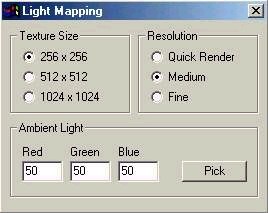
Press "Okay" and let the light calculator run. When it is finished, you will have lovely lights and shadows: