
Chapter 2, Part D
It's a Wonderful World Wide Web
Browsers: The Best of the Rest
| Netscape: The Web's De Facto Standard |
| Yes, there are lots of other browsers out there, but you'd never know
it. I'd say anywhere from a third to a half of all the Web sites I visit
say something like Optimized for Netscape
on their home pages. What does this mean? Well, as you'll learn in Chapter
10, "Fooling Around with the Netscape Extensions," Netscape
brings a few fancy features to the HTML table (such as tables and cool
background textures). Optimized for Netscape means that the page designer
has used these so-called Netscape extensions to enhance their site and
that you need to be browsing with Netscape Navigator to get the full effect. |
Netscape, of course, isn't the only browser game in town. With the World
Wide Web the Big Deal that it is, you better believe that all kinds of
software companies are jumping on the browser bandwagon. So, for the sake
of giving equal time (sort of) to these pretenders to the throne, this
section looks at the few browsers that you can consider as Netscape's peers.
Unfortunately, the proverbial space limitations prevent me from giving
a detailed treatment of each browser. Instead, I'll only give you a "just
the facts" description for each program:
| The old veteran: NCSA Mosaic. |
 |
| Internet Explorer |
(Windows 95) |
| Company: |
Microsoft |
| Where to find it: |
WWW-http://www.microsoft.com/
ie/iexplorer.htm |
| Comments: |
A top-notch browser with all the bells and whistles (see the following
picture). Perhaps the only browser that really challenges Netscape. |
| One of the new kids on the Web block: Microsoft's Internet
Explorer |

|
| Emissary |
(Windows 3.1) |
| Company: |
The Wollongong Group |
| Where to find it: |
FTP-www.twg.com/pub/emissary
|
| Comments: |
The Swiss army knife of browsers. Emissary combines the Web, e-mail,
Usenet, FTP, and more into a single package (as shown in the following
figure). All this usefulness will cost you: the Wollongongians charge $99.95
for Emissary. |
| One stop Net surfing: Emissary. |
 |
| SPRY Mosaic |
(Windows 3.1) |
| Company: |
CompuServe/Spry |
| Where to find it (I): |
CompuServe-Go: Internet |
| Where to find it (II): |
FTP-ftp.spry.com/AirMosaicDemo
|
| Comments: |
Spry licensed Mosaic from the NCSA and put out their own version of
the browser. Then CompuServe bought Spry and introduced NetLauncher, their
Internet dialer and browser package (the next figure shows the CompuServe
version of SPRY Mosaic). It's a decent program, but it's not in Netscape's
league. |
| CompuServe's entry in the Web browser sweepstakes.
|
 |
| America Online |
(Windows 3.1, Mac) |
| Company: |
America Online |
| Where to find it: |
Keyword: World Wide Web |
| Comments: |
Not to be outdone by CompuServe, America Online (AOL) recently added
a Web browser to their Internet offerings (see the next figure). It's a
competent program, at best, and its nicest feature is its integration into
the AOL interface. |
| The America Online Web browser. |
 |
| PRODIGY |
(Windows 3.1) |
| Company: |
PRODIGY |
| Where to find it: |
Jump: Web Browser |
| Comments: |
Everybody else is doing it, so why can't we? PRODIGY's browser has
all the standard features (see the following figure), but not a lot of
pizzazz (sort of like PRODIGY as a whole). |
| PRODIGY's (yawn) Web browser. |
 |
The Least You Need to Know
This chapter prepared you for the HTML ordeal to come by taking you
on a 50 cent tour of the Internet and the World Wide Web. You saw, for
example, that the Web has become insanely popular in the last couple of
years (to the point where the terms "Internet" and "World
Wide Web" have become nearly synonymous). The reasons behind this
surge in popularity are the HHH of the WWW: handsomeness, hypertext, and
HTML. I also ran through a few Web words, such as browser, surf, and URL.
Speaking of browsers and surfing, I also showed you how to surf the Web
using the Netscape Navigator browser as an example.

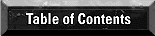


For comments or technical support for our books and software,
select Talk to
Us.
To order books, call us at 800-716-0044 or 317-228-4366.
⌐ 1996, QUE Corporation, an imprint of Macmillan Publishing
USA, a Simon & Schuster Company.










