

When Netscape Navigator was first released to the Net community in the fall of 1994, it immediately caused a huge sensation. Here was a new Web browser that came in lots of different flavors (Windows, Macintosh, and Unix), was faster than anything else around (especially with the modem-based Internet connections that many of us use), came with built-in newsgroup access and basic e-mail capabilities, and was as slick as a nude Jell-O wrestler.
Word of this hot new browser spread around the Net like wildfire, and now Netscape is, by far, the number one Web browser. This section uses Netscape to introduce you to some basic Web browsing techniques.
| The Best Things in Life Aren't Always Free |
| Keep in mind that, unless you're a student, educator, or member of a non-profit institution, Netscape isn't free. You can download and evaluate the product at no charge, but if you plan on using it regularly, you'll need to lay out some cash. (At the time of writing, Netscape cost $44.95.) |
To get a copy of Netscape, you need to use the Internet's FTP service. There are two ways you can go about this:
After you're inside Netscape Communications' FTP site, you need to pick the location that corresponds to your computer: Mac, UNIX, or Windows. Each directory has a "README" text file that will tell you the file you need, how to decompress the file, and how to install the program.
When you crank up Netscape (SLIP and PPP users should establish the connection to their service provider first), the program heads for the Netscape home page, as shown next (this page changes constantly).
| The Netscape home page. | 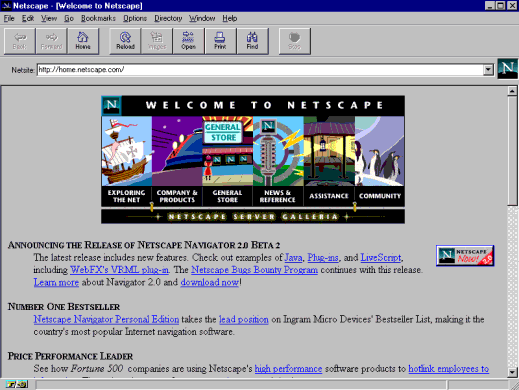 |
Here's a summary of the main features of this screen:
Okay, now that you're familiar with the lay of the Netscape land, you can start using it to navigate the Net. The next few sections take you through the various ways you can use Netscape to wend your way through the Web.
As I've said, Netscape displays hypertext links in an underlined font that's a different color from the rest of the text. To select one of these links, just click on it with your mouse. You end up on a different, yet related, Web page. This page will also have links that you can follow. Before you know it, you will have forgotten where you started!
Image maps work the same way: Position the mouse pointer over the portion of the map you want to see and then click.
If you want to strike out for a particular Web site, you can specify a URL using either of the following methods:
Once you start leaping and jumping through the Web's cyberspace, you'll often want to head back to a previous site, or even to Netscape's home page. Here's a rundown of the various techniques you can use to move to and fro in Netscape:
As you navigate the Web, much of what you'll see will be ignorable dreck that's not worth a second surf. However, there are plenty of gems out there waiting to be uncovered-sites that you'll want to visit regularly. Instead of (shudder) memorizing the appropriate URLs or jotting them down on endless sticky notes, you can use Netscape's handy Bookmarks feature to keep track of your choice sites.
Using bookmarks is simplicity itself: when you discover a Web page that you think you'll want to resurf, pull down the Bookmarks menu and select the Add Bookmark command (or press Ctrl+A). That's it; no muss, no fuss. Now, when you want to return to a particular bookmarked page, pull down the Bookmarks menu and select the page's title from the list that appears at the bottom of the menu.
 |
 |
 |
 |
For comments or technical support for our books and software,
select Talk to
Us.
To order books, call us at 800-716-0044 or 317-228-4366.
⌐ 1996, QUE Corporation, an imprint of Macmillan Publishing USA, a Simon & Schuster Company.