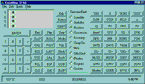| MINOS is a powerful
3-D solid CAD application -- a rare find in the freeware world. It's an impressive package
but if you're not familiar with sophisticated design tools, be prepared for a fairly steep
learning curve. It uses a set of nested toolbar buttons to access 10 main function groups,
including solid generation, line drawing, measurement functions, tree editing, view and
library management, geometric constructions, and graphic element transformations. Numerous
options are available for all graphics functions, allowing the creation of objects ranging
from simple elements, such as geometric shapes, through to complex assemblies of multiple
elements. The library functions provide complete facilities for creating and activating
multiple libraries of elements -- storing, listing, renaming and removing them, and
compacting fragmented libraries.
MINOS creations can be
exported to other programs in standard International Graphic Exchange Standard (IGES)
format and as VRML 2.0 files (making it useful for advanced Web design).
Despite this package's
many virtues, it falls down in one important area: there's no inbuilt help. This would be
highly desirable in such a complex program, although the author has partly met this need
by providing an online reference manual at his Web site. However, the manual is incomplete
and being online, not very convenient. He's also provided the first couple of modules of a
tutorial, which will greatly assist novice designers.
If you have any interest
in design work, try MINOS -- it may prove well worthwhile. |