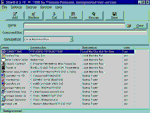August Windows Shareware
This month we look at a selection of utilities for Windows 95/NT.
By David Nourse
| Section Index |
| Products in this section: Windows: FreeMem Professional 3, StartEd 3.10, Batchrun 2.0, Waterfall 1.23 and Rain 1.0, Macro Magic 3.4a OS/2: EmTec FTP 5.0, FTP Browser 1.71, Gibbon FTP 1.0, Jonathan Tew's InterFTP 1.13, New File Transfer Protocol Client 1.21 Mac: Escape Velocity: Override 1.0, Mars Rising 1.0.1, Jetsons' Space Race, Snood 2.0, Foreign Fruit Invaders 1.0 Linux: WXftp, XCmail, YagIRC, TkMOO-light, Simplenews |