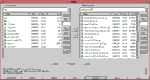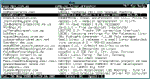While there are
a number of very good screen-based IRC clients available for Linux, such as Irc-II and its
descendants, existing X clients are often disappointing by comparison.YagIRC is a small yet evolving X client that utilises the GTK
libraries for the user interface and tackles a number of areas which are often lacking in
screen-based clients. While the current command set is quite limited compared to a more
fully developed application such as BitchX, YagIRC is still very usable, and perhaps even
better for avoiding some of the feature bloat.
One its most useful features is support for
multiple channels in the same or multiple windows, and for multiple servers. While this
can be confusing, it is just what many users want to do, and probably simpler to manage
via a GUI than a terminal screen.
The look and feel is superficially similar to some
of the more popular GUI clients found on other platforms. YagIRC is being developed along
Gnome user interface guidelines, and is thus generally easy to use, with the menu system
providing an efficient way to navigate the application.
A programming interface is provided via Perl
bindings, which allows for Perl scripts to be run as extensions of the application. These
may override or extend IRC actions, providing a powerful scripting environment.