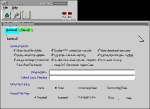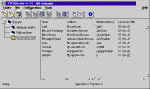| NFTP is a text-mode
FTP client for OS/2, and also has versions for Windows 95/NT and Linux. It has a number of
quite useful features —
remote directory view (which is cached during one session) is fully scrollable with
minimal keystrokes required, as it is with the marking of files for download/upload. You
don't need to type filenames at all, unlike most text-mode FTP clients out there. The client/server negotiation (even complete history during all
run) is shown, and NFTP has batch progress indicator (you see how long the entire
operation will take if more than one file was selected to transfer). If certain files are
giving you trouble, or you're in an hurry, you can skip files during transfer while
continuing to download/upload the rest.
Most servers these days have a file called
00index.txt in every directory — a text file that lists each file, its size and often
a short description of it. NFTP automatically downloads the 00index.txt file and shows
file descriptions. Another great feature is that NFTP reconnects to an FTP server as
needed. You'll no longer need to worry about timeouts and dropped connections.
If you're having problems with the English version,
NFTP comes with 15 languages: Brazilian Portuguese, Bulgarian, Chinese, Danish, Dutch,
English, French, German, Hungarian, Italian, Japanese, Norwegian, Russian, Spanish,
Swedish — wow! The biggest advantage of NFTP is the speed and effectiveness of the
text-mode keyboard user interface. |