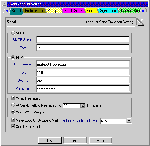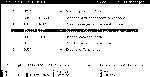As customisable
as they come — the settings notebook allows the customisation of a huge number of
features. These include the choice of whether or not you want composed messages to be sent
immediately (if you're connected at the time); whether you want the program to delete
messages immediately or wait until you close the inbox; and whether or not you want the
program to prompt you for confirmation when deleting mail or exiting the program. An extra
that can be very useful is the ability to split outgoing attachments into smaller pieces
so as not to upset nervous SMTP servers (such as most of those set up for university
students).Post Road Mailer can
receive from POP3 servers, and send to both POP3 and SMTP server (as long as they support
the XTND XMIT command, and most do these days). Incoming mail can be easily filtered into
dedicated mailboxes. Imagine having a separate inbox for each facet of your work —
the filter can file messages into these folders, delete the mail, or even automatically
reply to it, based on the information the sender has provided in the Subject line, the
From line, or the entire message itself.
User-designed REXX scripts can be run against
certain messages by filters; on each message as it is sent or received; or even on all the
messages at once before sending or after receiving. Nested mail folders are supported, and
a built-in FTP function lets you retrieve a file, on the fly, when someone tells you about
it in an email message; or add it to a queue of filenames you want to download later, when
you're connected.
A dedicated search engine is also built in. You can
search any or all mail folders for messages containing the specified string in the From
line, the Subject line, or the entire message. A great addition is the ability to preview
your mail without actually downloading it first. You can selectively delete or retrieve
messages without downloading all of them and their associated attachments — which
could be quite large and take a long time to download.
Like most other PMMailers, Post Road Mailer
includes Web browser support — double-clicking on a URL reference in a message starts
your browser (if necessary) and sends it to the specified page — both Netscape for
OS/2 and the IBM WebExplorer are supported. Also included is the ability for PGP support
using your existing PGP setup to encrypt and decrypt messages.