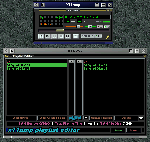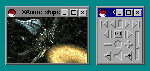| TCD is a simple CD
player for Linux, with both terminal-based curses and GUI versions available. The GUI
version utilises the Gtk+ toolkit developed for the Gimp project, and is being developed
as a Gnome application (see http://www.gnome.org). TCD provides standard CD playing controls,
such as stop, pause, eject and track selection. The skip forward/back control seems at
this stage to only move in four-second increments with each keypress, making it difficult
to navigate within sound tracks. Apart from that, TCD is really great to use, with both
the terminal and GUI versions being well conceived. The GUI version features 'tooltips',
small pop-up windows which describe the function of components that the mouse pointer is
resting on.
TCD also supports the distributed
CDDB (CD Database) system, where information about CDs is retrieved over the Internet and
displayed by the CD player. Standard CDs do not contain accessible information about their
tracks, and the inclusion of CDDB functionality is a nice touch.
Installation under RedHat 5.0 is
straightforward, although the latest version of the Gtk+ library may need to be installed
(ftp://ftp.gimp.org). The application is friendly enough to have up and running without
the need for much documentation. |