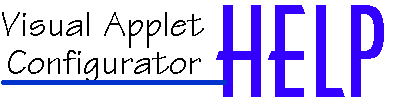
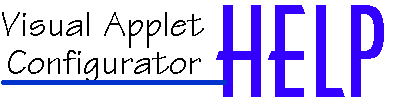
 |
| Help Index |
|
Demicron has, from version 1.1, changed the parameter system
for Demicron specific applets. We now use a special file format called
a VAC file with the extension ".vac". In these VAC files, most
of the parameter information of the applet are stored. For each applet
there is a VAC file that is automatically updated by Visual Applet Configurator's
applet configuration dialogs. The VAC filename is specified in the "vacfile"
HTML parameter in the applet code. This VAC file name is generated automatically
so that the user does not have to worry about specifying a different filename
for an applet that is already used by another in the same folder. However,
the filename can be changed through the applet's configuration dialog
to the user's wish. If the same VAC file is specified for two applets
of the same type then the configuration of one applet will affect both.
Problems may appear if the same VAC file is used for two different applets
with different parameters. The VAC files are binary files and must always
be uploaded to the server in binary format. VAC files will automatically
be uploaded with the HTML file and the class files when using the Save
to the internet option. If you are unsure of which VAC files that
are needed to run the applets in a HTML document, then use the Dependent
files option to find out. You will need to do this if you are using
an independent FTP program. |