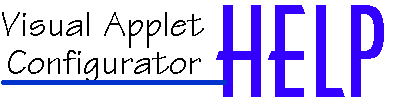
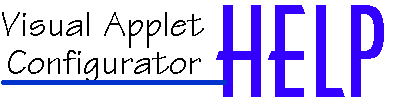
 |
| Help Index |
If you have a commercial plugin installed, then the program will ask you for the serial number that you acquired from the reseller. This will only be asked once in every installation. The first time you start the VAC, the program will also ask you for the path to your browser. Click the "Search for the browser" button to choose the browser you want to use with the program. You can skip this procedure by clicking the "skip" button and choose the browser later by entering the VAC settings dialog.
This dialog appears when you first start Visual Applet Configurator. NOTE:Visual Applet Configurator works ONLY with Netscape 2.0 (or later) and Internet Explorer 3.0 (or later) When you have selected your favorite browser, you are ready to begin to install and configure your first applet. |