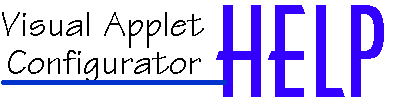
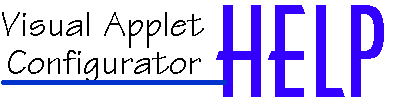
 |
| Help Index |
|
The Configuration Dialog is usually different for each applet, but the general structure is shown here.
The Configuration Dialog of the Watermessager Applet. All Configuration Dialogs are tabbed. The names and types of sections in the Dialog depend on the applet and its configurable parameters. By moving the mouse across the different parameter windows inside the dialog a little description, ( or Tip of each element ) is shown in the bottom of the Dialog. With the "Test Applet" button, you may test the settings you have made in the various parameter sections You will be instantly transferred to your browser where you will see your customized applet in action. When you test an applet the Class Files and the Dependent Files are copied into a catalog named "testbench" where the browser obtains its data. PLEASE NOTE: testing applets does not change anything on the current HTML file. This allows you to experiment with your applets. Changes you make in the dialog must be confirmed by pressing the "Ok" button. If you have made changes and you do not want to confirm then just press "Cancel". By pressing the "Help" button, you will receive extensive help and examples for that specific applet. |