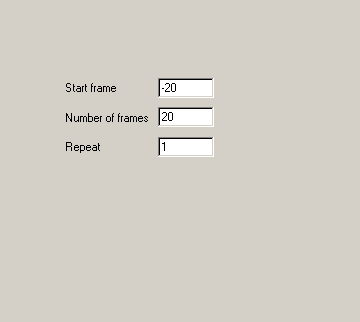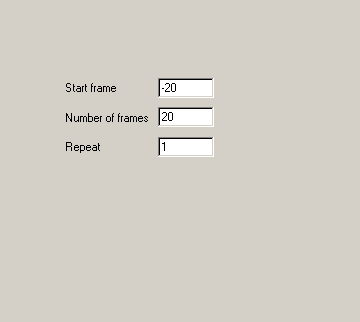The Repeat Frames Effect replays the stipulated Frames the specified number of times. Nominate a starting Frame, duration and a number of repeats and the Effect will repeat those Frames. It will apply its own Transforms.
The Repeat Frames tab of the 'Repeat Frames Settings' dialog box is represented below. This is displayed when you first create the Repeat Frames Effect. It can also be displayed by double-clicking on a Repeat Frames Effect in the Timeline, or right-clicking on a Repeat Frames Effect and choosing 'Properties' from the context Menu.
Start Frame
Specifies the starting Frame. It can be either an absolute Frame number, or a relative number (if negative).
Number of Frames
Specifies the number of Frames to be repeated from the starting Frame.
Repeat
Specifies how many times to repeat.
The Repeat Frame Effect will not permit the repetition of only part of an Effect. Settings are always adjusted such that Effects are either entirely included or excluded from the range of Frames.
[Previous] [Main] [Next]