The hands-free doc reader
Installation
Choosing a Document
Reading a Document
Document Navigation
Control Panel
Bookmarks
Searching for Text
Menus
Registration
Technical Support
Doc File Resources
Bookmarks
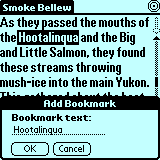
|
Tap "Add Bookmark ..." to pop up the "Add Bookmark" dialog. Smoothy creates a default bookmark text consisting of the current text selection, or if there is no selection, the current date and time. Use the default or replace it with your own text. Tap the "OK" button and the current document position is associated with the new bookmark text.
Tap the "Delete Bookmarks..." entry in the popup list to get the dialog for deleting bookmarks.
Smoothy remembers where a document was positioned at the conclusion of the last reading, and reopens the document at that position upon next reading. This "implicit bookmark" obviates the need for most explicit bookmarks.
Copyright © 1999 Handwave Inc., All rights reserved.
HotSync is a registered trademark, and Palm and Palm OS are trademarks of Palm Computing Inc.; other product and brand names may be trademarks or registered trademarks of their respective owners.