







|
    
 |
WebZIP Screens Toolbars: Screens: |
Browse ScreenThe Browse Screen presents users with Internet Explorer 3 or above, an integrated Web browser. On the left pane of a Treeview of the currently open Zipped Web site is displayed or you can change to the Personal Intranet Tab to show an Explorer-like view of the contents within your Personal Intranet Folder. Users without Internet Explorer installed, can browse a Web site offline using their prefered external browser, by right clicking on the desired page and selecting Browse. Tip: By clicking the Browse Button on the Screens Toolbar, the Browse screen toggles to full screen mode.
|
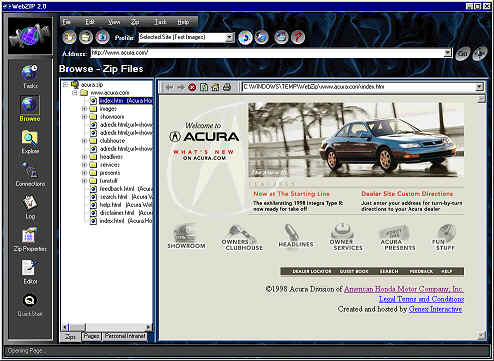 |
| ⌐ 1998 Spidersoft. All rights reserved. |