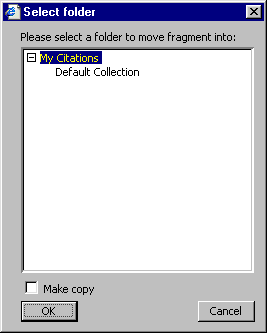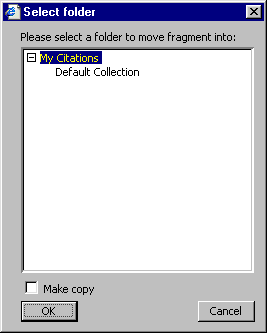Moving Citations
Co-Citer allows you to move a particular citation or group of citation to another folder.
To move an individual citation:
- Click the
 Move Citation button next to the ôTitleö field of the citation you want to move. The Select folder window will appear.
Move Citation button next to the ôTitleö field of the citation you want to move. The Select folder window will appear.
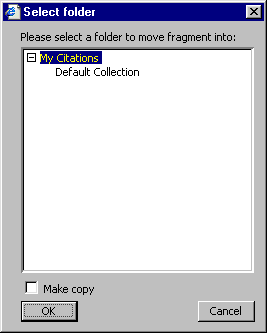
- Select the folder where you want to move the citation. If you want to store the citation both in the source folder and in the destination folder, check the ôMake Copyö checkbox. Otherwise the citation will be removed from the current folder.
To move a group of citations:
- Select the group of citations you want to move to another folder:
- Position the mouse pointer at any place of the first citation you want to move.
- Press the left mouse button and move the pointer to any place of the last citation you want to move.
- Release the left mouse button.
- Click the
 Move Citations button. The Select Folder window will appear.
Move Citations button. The Select Folder window will appear.
- Select the folder where you want to move the selected citations. If you want to store the selected citations both in the source folder and in the destination folder, check the ôMake Copyö checkbox. Otherwise the selected citations will be removed from the current folder.
See also:
Editing a Citation
Follow the Link
Searching Citations
Sorting Citations
Printing Citations
Deleting Citations