This is Audio Converter's main window. You can click on toolbar buttons or menu items in the screen shot to find out what they do.
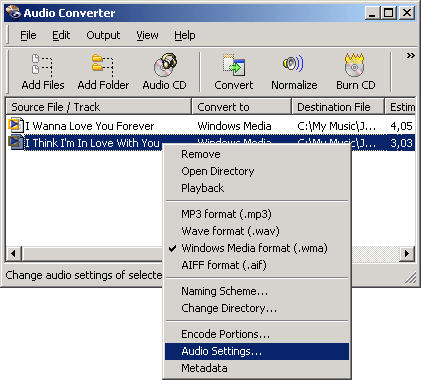
Add Files - Allows you to select one or more audio file(s) that you would like to convert. The standard File Open dialog is used to select the files. There is a Convert to combo box, allowing you to select the audio format the source files are converted to.
Add Folder - See Add Folder Dialog.
Audio CD - See Audio CD Dialog.
Playlist - Allows you to select a play list file (M3U or PLS). The standard File Open dialog is used to select the files. All files within the play list will be added to the list.
Convert - Converts all files or CD audio tracks that have been added to the list.
Normalize - Activates or deactivates audio volume normalization during the audio file conversion.
Delete Source Files - Deletes source files after they have successfully been converted.
Settings - See Application Settings.
Remove All - Removes all items from the list.
Metadata - See Metadata Editor Dialog.
Change Directory - Changes the output directory of selected items.
Encode Portions - See Encode Portions Dialog.
Naming Scheme - See Naming Scheme Dialog.
Settings - Allows you to change settings like bitrate or sample rate of the output file. For more information, please see Audio Settings.
Estimated Size - Shows or hides the Estimated Size column in the list.
Sort By - Sorts the list by the selected column.
![]() Related Topics
Related Topics