The Metadata Editor lets you easily view or change information about artists, album titles, and song names.
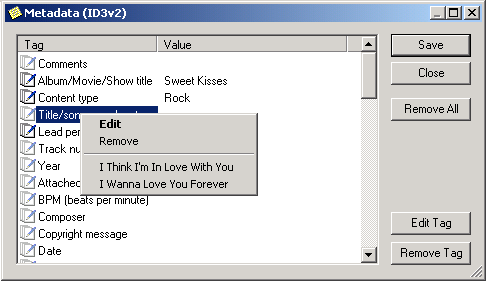
This icons are used in the list:
|
Icon |
Read-only |
Multiple Files |
|
|
No |
Yes |
|
|
Yes |
Yes |
|
|
No |
No |
|
|
Yes |
No |
Save
Saves the tag information.
Close
Closes the windows without saving the information.
Remove All
Removes all information.
Edit Tag
Edits the selected tag.
Remove Tag
Removes the selected tag.
![]() Tip
Tip
If you are editing multiple files, you can right-click on a tag and all different tag values of the files will be listed in the context menu. You can select one to set this tag value for all files.