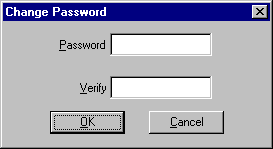
Changing a User's Password
You can change a user's password from the User property sheet by selecting the Details tab and pressing the Change Password button. When you do this a Change Password dialog box will appear.
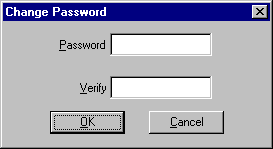
Change Password dialog box
Enter the user's current password into the Password field and enter the same password into the Verify field.
Editing and Deleting Users
You can edit or delete a user by selecting the user from the list and pressing the Edit User… or Delete User… button respectively.