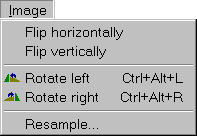
Menu Image
The image menu provides some image editing functions.
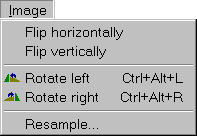
Flip horizontally/vertically
Provides a simple mirror function. Lossless JPG transformations used if possible. See note at end of page.
Rotate Left/Right
Image rotate function. Lossless JPG transformations used if possible. See note at end of page.
Resample Image
Opens the Resample dialog to resample (resize) the image
Show EXIF Information
Shows the EXIF information stored by digital camera or scanner during image sampling.
About lossless JPG transformations
Vallen JPegger uses lossless JPG transformations specified by the Independent JPEG Group since version 4.14 for horizontal and vertical flipping (mirroring) and all rotation functions.
If the file the transformations is applied on is detected to be a valid JPG then the transformation is applied directly on the original JPG file without decompressing it. As a result there is no loss in image resolution as the file is not decompressed, rotated and re-compressed afterwards.
This transformations can be repeated as often as you like without any loss of image quality. Therefore the transformed image is saved to the original filename automatically after transformation.
The original file is copied to the recycle bin and as a result is not lost.
Note: The only trade-off that can happen using the lossless transformation functions is that the image size might be decrease by a few pixels in case the source buffer is not padded out to a full iMCU boundary. However the original image is still available in the recycle bin.
jpegger_MenuImage