Presenting the new dynamic duo of productivity
 
Keeping up with the dreams of a demanding world requires you to create solutions faster, cut out the grunt work of development and become far more productive. Now you can stay ahead of it all easier than ever with Microsoft® Visual Studio® 6.0 and the new, more tightly integrated SQL Server 7.0.
Working together, Visual Studio 6.0 and Microsoft SQL Server 7.0 make it easier than ever to seamlessly build business critical solutions.
So what's it take to make your world more productive? To use database diagrams to easily visualize the structure of tables and relationships? To give all developers on your team the power to view, edit or create from more shared database documents? To have only one SQL syntax to learn? And make all this happen right now?
Actually, it takes very little. Visual Studio 6.0 Enterprise Edition - which includes a developer license for SQL Server 7.0* - gives you the complete suite of Microsoft Visual Tools. Plus, you get unique features not found anywhere else:
Database Diagramming
The Database Designer helps you build on what you already have. Modify existing databases, create new ones and even experiment with changes to your database without actually changing the underlying database. Get a quick, easy-to-understand glimpse of your database structures.
Linked Servers
Run one query to join all your data. New Linked Servers of SQL Server 7.0 let you easily create distributed queries that access data from Oracle, DB2, Sybase, Access and any other relational or non-relational data store.
Stored Procedure Authoring
Create and edit stored procedures painlessly. Create stored procedures in T-SQL without having to memorize all the syntax associated with it. You can also point the tool at your most complex stored procedure - and youÆre able to see graphically what all the T-SQL code is doing.
Stored Procedure Debugging
Stored Procedures are code. That means that you need to debug them - why not use all the same debugging tools? Use the same tools and windows for both traditional code and stored procedure debugging.
Stored Procedure Versioning
WeÆre serious about stored procedures as code. You need to be able to keep versions of your stored procedure. Check out the new integrated SQL 7 stored procedure check in/check out tools in Visual
Studio 6.
Using Visual Studio 6.0 Database Tools with Microsoft SQL Server 7.0 
Explains how to analyze data from different database management systems with Microsoft SQL Server 7.0 and the Visual Studio 6.0 Database Tools.
Visual Studio 6 and SQL Server 7 Integration 
Together, Visual Studio 6.0 and SQL Server 7.0 offer more comprehensive support to build all htmects of enterprise solutions - and will still work with your existing infrastructure.
For more information about SQL Server 7.0, visit the Microsoft SQL Server 7.0 web site.
* Visual Studio 6.0 Enterprise Edition customers who return the inbox voucher will receive Microsoft BackOffice« Server 4.5 Developer Edition - including SQL Server 7.0 - free of charge within two weeks of product availability. BackOffice Server 4.5 Developer Edition offers the same functionality as BackOffice Server 4.5, but it is restricted by license to development and testing, with a maximum of ten simultaneous connections.
Last Updated: 4/05/99
©
1999 Microsoft Corporation. All rights reserved. Terms of Use.
|


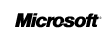


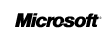
 Product Information
Product Information Samples & Downloads
Samples & Downloads