Edition
Size
Date
Type
Version
Platform
SampleCode
Supported
|
Pro/Ent
193KB
6/2/99
EXE
6.0
X86
Yes
No |
Description
This code sample is a Visual Basic 6.0 project that demonstrates how to programmatically control the MSDE for Visual Studio 6 command line setup and perform many operations required to install and deploy an MSDE application. Developers building solutions using MSDE can use this code sample to understand operations including how to install the MSDE data engine, create a new database, delete a database, and check for existing versions of SQL Server or MSDE. This sample also demonstrates how to detach and reattach data files for use in deploying an MSDE solution or upsizing from MSDE to SQL Server. See the readme and the embedded comments for more details on this sample. Also see the MSDE for Visual Studio 6.0 General FAQ and Technical FAQ for more information on building solutions with MSDE.
NOTE: The project assumes by default that the user is installing MSDE for Visual Studio 6.0 from the distribution CD. If you have downloaded MSDE, you can use this demo by creating a folder called MSDE on your drive and placing MSDEX86.EXE in it. The drive with the MSDE folder will be the source drive used when operating the sample. Select this drive as the "Drive for Source Files" as listed on the main screen in the project, rather than the CD-ROM.
|


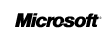


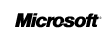
 Product Information
Product Information Samples & Downloads
Samples & Downloads