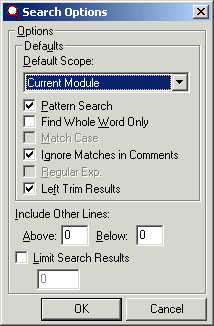
Controls the initial setup of the Search add-in.
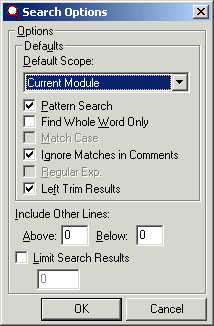
Options for Search
The choices in the 'Default Scope' DropDown are listed below: -
'Pattern Search' controls the setting for the 'Pattern Search' CheckBox on the Search add-in. If 'Find Whole Word Only' is checked then only matches with the whole word are returned. 'Match Case' controls whether search results must have the same case to be a match. Select 'Ignore Matches in Comments' to ensure that only matches in actual code lines are returned. Use 'Left Trim Results' to force a left trim of the matching search results. Regular expression searches are controlled by the 'Regular Exp.' CheckBox. If checked limited regular expression searching is supported.
'Include Other Lines' controls what additional lines are displayed in the Search grid when matches are found, you can have lines from above and/or below the line with the search match. You can also select to limit the maximum number of results returned, with a default of one hundred matches.