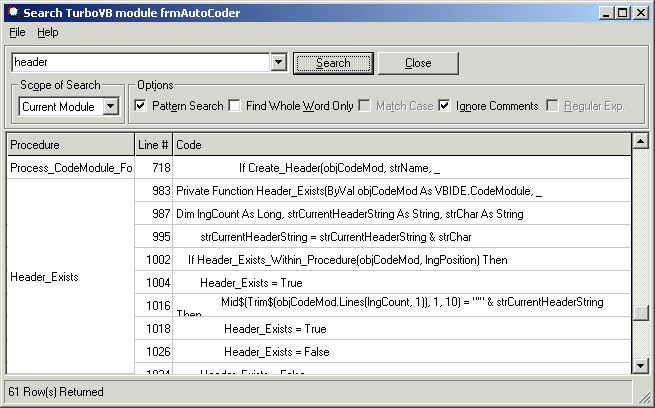
Simply enter your search term and click 'Search'. The matches will appear in the results grid.
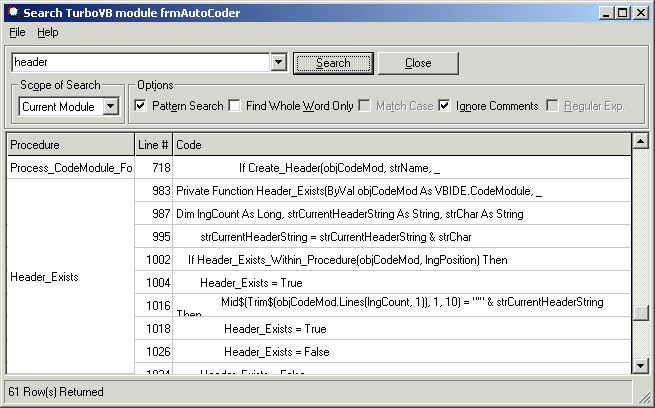
Displaying the Results
Any previous searches will appear in the DropDown. You can define the scope of the search as the current module, project or project group.
You can use a 'pattern search' i.e. '?' for any single character and '*' to match zero or more characters or 'Find Whole Word Only'. Use a regular expression or require the search to match the case of the search term. You can also choose to ignore any matches occurring in comments using 'Ignore Comments'. In Search Options you can select to view lines above and/or below the matching line and limit the number of results shown.
To view a code line that's listed in the search screen double click it in the results grid. Sometimes its useful to be aware of when you have already viewed a code line, to record the fact use the code number column rather than the line column itself. Then that particular cell will be coloured red until it's clicked again, indicating its been viewed.
The initial setup of search is controlled by Search Options.