


When you purchase you get the full benefits and productivity gains of TurboVB. All restrictions listed below in limitations are removed.
To remove all limitations from TurboVB you need a Serial No. You will receive the Serial No, as well as all the other details needed, in an email when you purchase the product.
An example of the email you will receive is below.
The first step is to select 'Register TurboVB' in the Add-ins menu. This will display the registration
form. Enter the items below into the form. Name: TurboVB Addin Tool Date: 01/01/2004 Purchase ID: 12345 Serial No: 5678910 then click 'Register'. TurboVB is now registered to you. In the event of any problems please contact us at support@turbodeveloper.com You are now entitled to all future updates of TurboVB and you will be added to the TurboVB Mailing List. Thank You, Turbo Developer Ltd
The current prices of TurboVB are available on the TurboVB website. The main currencies are shown below.
 |
 | ||
 |
Other currencies are supported, for example, Australian and Canadian Dollars. The prices in these currencies are based on that days' rate of exchange.
TurboVB is licenced by the site! Pay just once for ALL your developers! By purchasing you are entitled, for free, to all future versions of TurboVB!
We have selected Share It! as our e-commerce provider because Share It! is simple to use and highly secure. If you would like to purchase TurboVB securely on-line go to
Once payment is received the Serial No. will be emailed to you immediately. If you have already ordered TurboVB and would like to view data relating to your order, or if you have questions about orders, payments, or delivery, please visit the Share It! Customer Care Center.
Share It! employs the highest levels of security available. Their servers support SSL Version 3 and 168-bit Triple DES encryption, and the RSA module and SSL sessions feature 1024-bit encryption.
Share It! also accept orders via email at: support@shareit.com. Please include all the details in the order form.
You can choose to place your order with their customer service team by phone, fax or postal mail.
Please print out the order form, and fax or mail it to:
ShareIt!
element 5 AG
Vogelsanger Str. 78
50823 Cologne
Germany
Phone: +49-221-31088-20
Fax: +49-221-31088-29
E-Mail: support@shareit.com
US and Canadian customers can also order by calling toll-free on 1-800-903-4152.
US check and cash orders can be sent to the US office at:
ShareIt! Inc.
P.O. Box 844
Greensburg,
PA 15601,
USA
Phone: (724) 850 - 8186
Fax: (724) 850 - 8187
*** ALL CHECKS SENT TO THE U.S. OFFICE MUST BE MADE PAYABLE TO: "ShareIt! Inc." ***
Please note that the minimum length of your registered name is 4 characters.
When you have the Serial No. you are ready to perform the registration of TurboVB. Open the 'Register TurboVB' menu item in the VB Add-ins menu and the Registration form will be displayed.
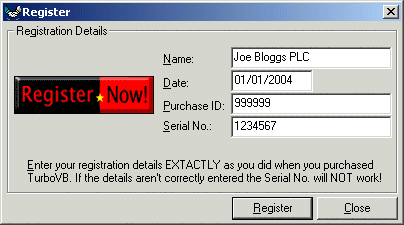
Registration
Enter the details from the email into the various TextBoxes and click 'Register'. If all the details are correct TurboVB will be registered to you.
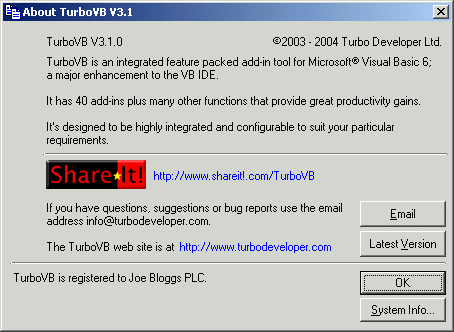
The About form indicates the current status of TurboVB, providing the details of the registered user or the days left of the trial. In the event of any problems please email us at support@turbodeveloper.com.
During a trial the following restrictions apply: -
| TurboVB will allow fifty 'operations' before requiring you to reload the add-in from the Add-in Manager. | |
| A Niggle screen is shown every time the add-in is loaded. | |
| You can't save changes to any of the options screens, including General Options. | |
| There is a thirty one day trial period. |
The following Add-ins are unavailable: -