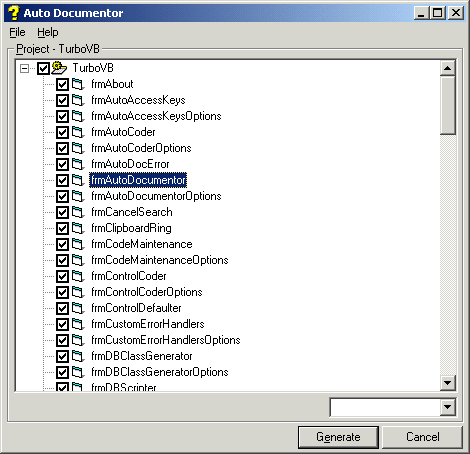
The purpose of Auto Documentor is to produce a compiled HTML help file that documents a project. This can be used as part of the systems documentation, resulting in a massively reduced workload to produce such information. It also promotes software reuse, as information on already developed code is readily available.
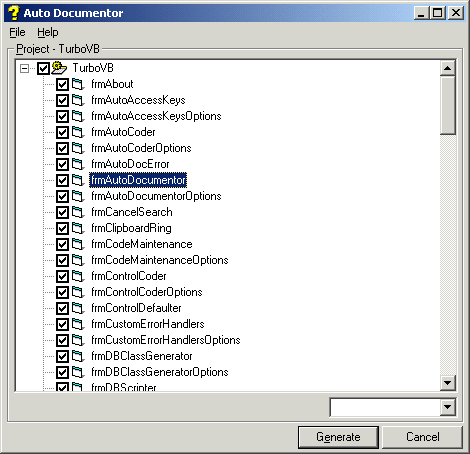
All selected for TurboVB
The modules within the project are all listed in the Treeview. Each has a checkbox, if the checkbox is selected then the module will form part of the help file. To quickly select all, unselect all or invert the current selection use the DropDown located at the lower right of the screen.
Once you are happy with your selection click 'Generate' to actually produce the help file. The help file will be placed in the projects folder, with the name 'ProjectName.chm', overwriting any existing help file.
You need to have the Microsoft« HTML Help Compiler installed and set its location correctly in Auto Documentor Options for the correct operation of the add-in. TurboVB supplies a default template for each type of module. In AutoDocumentor Options you can create your own formats to match your own documentation standards
Note: When unregistered only selections with a maximum of 5 modules are valid and only the path to the HTML Help Compiler can be amended in options.