|
|
more screenshots ...
Here you see some screenshots of IBrowse to get a better overview of its
features. Some of the screenshots had to be scaled
down due to the file length but you can click on them to get the image in full size.
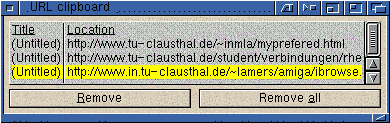 Here you see a screenshot of the URL-Clipboard. It can be used to remind you on URLs you want to
visit later. For this purpose you just need to drag a link and drop it into this window.
Here you see a screenshot of the URL-Clipboard. It can be used to remind you on URLs you want to
visit later. For this purpose you just need to drag a link and drop it into this window.
 Here you see the powerful hotlist window of IBrowse. As you can see its possible to make
the hotlist hirachical to group links together. Its also possible to decide wether a
link should appear in the menu also, or only in the hotlist window. And then the IMHO best feature
of the hotlist is the ability to define an alias for an URL.
Here you see the powerful hotlist window of IBrowse. As you can see its possible to make
the hotlist hirachical to group links together. Its also possible to decide wether a
link should appear in the menu also, or only in the hotlist window. And then the IMHO best feature
of the hotlist is the ability to define an alias for an URL.
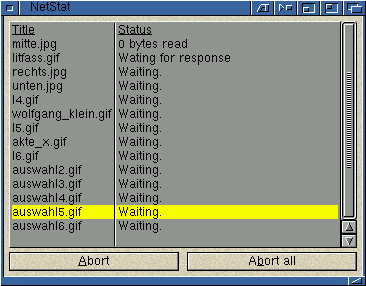 This is the netstat window. Here you can watch and control the download of all single
elements of a page.
This is the netstat window. Here you can watch and control the download of all single
elements of a page.
|
|
 Markus Lamers, 27-mar-97
Markus Lamers, 27-mar-97
|
|
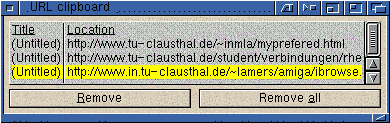 Here you see a screenshot of the URL-Clipboard. It can be used to remind you on URLs you want to
visit later. For this purpose you just need to drag a link and drop it into this window.
Here you see a screenshot of the URL-Clipboard. It can be used to remind you on URLs you want to
visit later. For this purpose you just need to drag a link and drop it into this window.
 Here you see the powerful hotlist window of IBrowse. As you can see its possible to make
the hotlist hirachical to group links together. Its also possible to decide wether a
link should appear in the menu also, or only in the hotlist window. And then the IMHO best feature
of the hotlist is the ability to define an alias for an URL.
Here you see the powerful hotlist window of IBrowse. As you can see its possible to make
the hotlist hirachical to group links together. Its also possible to decide wether a
link should appear in the menu also, or only in the hotlist window. And then the IMHO best feature
of the hotlist is the ability to define an alias for an URL.
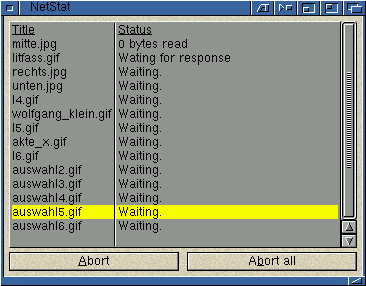 This is the netstat window. Here you can watch and control the download of all single
elements of a page.
This is the netstat window. Here you can watch and control the download of all single
elements of a page.