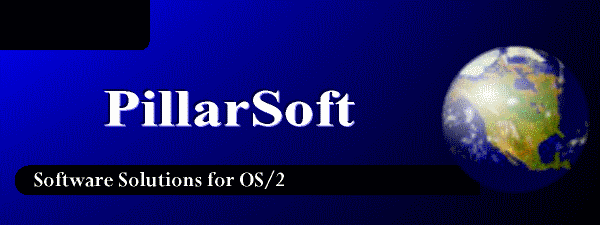
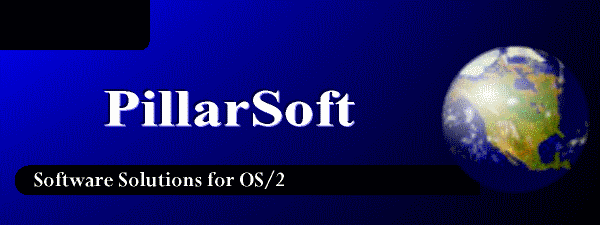 |
Enhanced E Editor for OS/2 Warp Updated 15 April 2001
Features
What's New? Updated 15 April 2001
Translation templates etc.
Other Downloads
Danish Translation
Dutch Translation
French Translation
German Translation
Russian Translation
Screenshots New! 30 March 2001
Enhanced E Online Help
Order the Enhanced E Online
Errata
| The Enhanced E - "FREE" clone | ||
| BY: PillarSoft | Registration fee: Postcard | |
| The Enhanced E is a Freeware version of the OS/2 "E" System Editor that allows you to do a few things the "E" doesn't, like printing? Why that wasn't included in the "E" I'll never know. But now it's yours for the cost of a download. (and maybe a nice postcard) Check out the list of features and download your FREE copy. "FREE" clone of the OS/2 "E" System Editor looks and acts the same as the "E" but gives you; Printing Print Selected Text Printer setups Popup menus Time Insert Date Insert Multiple language support Html Code stripping Drag and drop Import Undo | ||
| Download: Enhanced.zip (both editors included in zipfile) | Dated: 04/14/2001 | Size: 829k |
| The Enhanced EE | ||
| BY: PillarSoft | Registration fee: $25 | |
| The Enhanced EE Editor is a Shareware text editor that builds on the functionality of the Enhanced E. Productivity is the #1 priority in the Enhanced EE. A file history gives you quick access to recently used files. You can print a small section of a large file by highlighting it and choosing "Print selected". Save a few tidbits from a file or two? A piece of cake for the Enhanced EE. Insert time, date, your name, a signature file or maybe you want to drop in a clipping you've saved earlier. Easy, just hit the hotkey for it or pick it off of the menu, right click pops the menu, left click picks it. Code templates, plug-ins, IPF and Html conversions, presentation mode and more await you. Naturally you get the functionality that OS/2 users expect and others don't know exist.
The Enhanced E has the strongest set of text formatting tools found anywhere in it's class. You can reflow text, paragraph it, strip leading or trailing characters and words or do any of a number of other operations with just a point and click. New! Registered users of SpellGuard can now use it from the editor "on demand" for a word, selected text or for the complete document. Here are some of the Enhanced EE's features; Printer Setups Undo Time Insert Print Title & Footer Toolbar Date Insert Choose Printer Font Configurable Autosave Name Insert Print Selected Text File History Signature File Insert Save Selected Text Bubble Help Presentation Mode Find By Line # Import Spawn New Session Drag And Drop Line & Char Number Multiple Language Support Popup Menus Code Template Tool Text To Ipf Conversion "Run" Command Html Code Stripping Text To Html Conversion Line Sorting Space Stripping Mime Conversion Plugins Ring Edit Case Conversions Auto Indent Text Formatting Spell Check (spellguard) File Encryption Clipboard Viewer Line Numbering BookMarks Disaster Recovery Insert Clippings Clipboard viewer And More... | ||
| Download: Enhanced.zip (both editors included in zipfile) | Dated: 04/14/2001 | Size: 829k |
[Back to the Top] [Useful or Fun
Links] [PillarSoft]
Changes in version 2.2
[Back to the Top] [Useful or Fun
Links] [PillarSoft]
Click here to order the Enhanced E online.
The Enhanced E (EE.EXE) is free and requires no registration other than a postcard or an email to the author. This is my only reward for offering the Enhanced E to the OS/2 community.
The Enhanced EE (EEE.EXE) may be registered for $25 USD. Registration will turn off the expiration date and allow the history list (last used files) to grow to your specification. It will also allow the Code template to be used.
Contrary to the way the help file info and this website made it sound, registration goes well beyond version 1.0. We have no intention of ever charging for an upgrade to a newer version. Once you purchase the Enhanced E, you will receive all future updates.
The editor can be registered directly from PillarSoft but for your convenience and the fastest service we have made arrangements with BMT Micro to handle online registration. BMT is a full service registration depot available 24 hrs/day, 365/days a year. They are able to accept registrations in almost any form you could imagine. Check the "Order.frm" included in the archive for ordering information or click on this link to BMT's site and your registration can be handled in a matter of minutes!
[Back to the Top] [Useful or Fun
Links] [PillarSoft]
Multiple language support for the Enhanced E's is here! Translations will work for the menus, flyover help and the actual help files. The translation kit includes a template that may be translated for reading by the editor as it loads. Mnemonic keys can also be assigned to work within the host language character set.
We are offering a "Free Registration" to persons who will undertake the task of translating the menuitems and help files for the Enhanced E's to create working translations of selected languages. The kit is available now. If you are interested and no one else has nailed down the first chance at the language you are able to translate, please contact us to confirm your intentions. Only one person per language translation will receive this offer.
All translations will be archived here and will be freely available for download. The 30k Translation Template is available now for those of you that want to get started right away (check with us first to make sure someone isn't already doing this work). Languages with people working on them include - Italian, Romanian, Portuguese (Brazilian flavor) and Swedish.
[Back to the Top] [Useful or Fun
Links] [PillarSoft]
Danish Translation. (34k) Derly Lytken
Dutch Translation. (34k) Piet de Geus
French Translation. (5k) Pierre Alarose (MenuItems only, so far)
German Translation. (2k) Klaus Fuchs (MenuItems only, so far)
Russian Translation. (6k) Zeus Panchenko (MenuItems only, so far)
Download the Enhanced E Translation Template
(30k)
Download Code template extensions.
(HTM, REXX, IPF, RXMATH, VREXX) (8k)
Download Otto Raeders Htm2Txt. (30k)
Download Daniel Hellersteins Html_Txt. (120k)
If you would like to make the Enhanced E the default system editor you may want to try Henk Kelders "Association Editor". It will create, delete or just change almost any association on your system. You can download it here or from the Hobbes archive.
[Back to the Top] [Useful or Fun
Links] [PillarSoft]
Due to the addition of a great number of new MenuItems over a period of time, the language files are seriously out of date. We are working on a program to update these files automatically so they will remain up to date. In the meanwhile... If you are using a translation file, you can convert the english versions of the terms in the language file very easily. Just type the new word(s) over the old lines in and click "Save". Don't press the enter key or the file will no longer be properly laid out.
[Back to the Top] [Useful or Fun
Links] [PillarSoft]