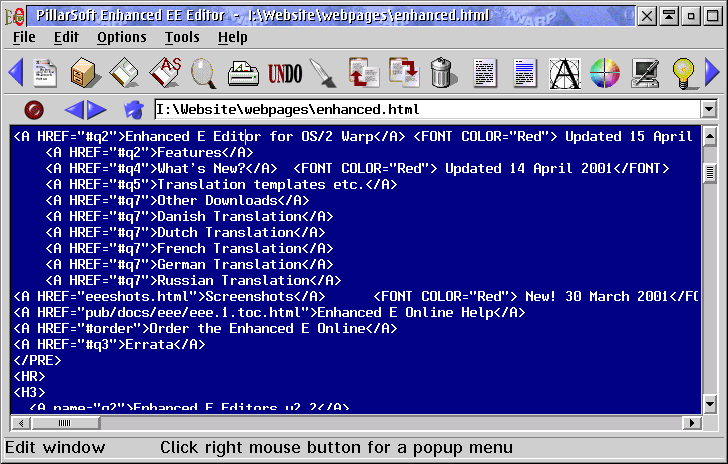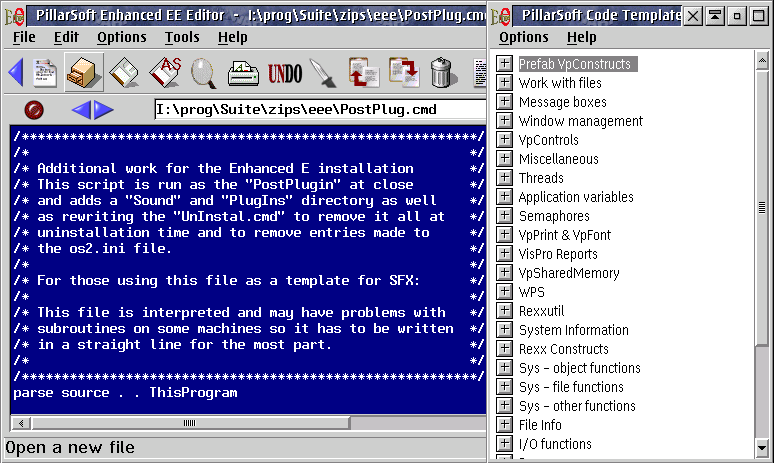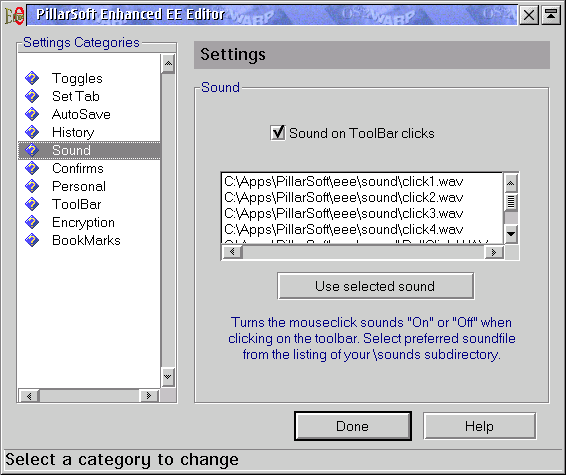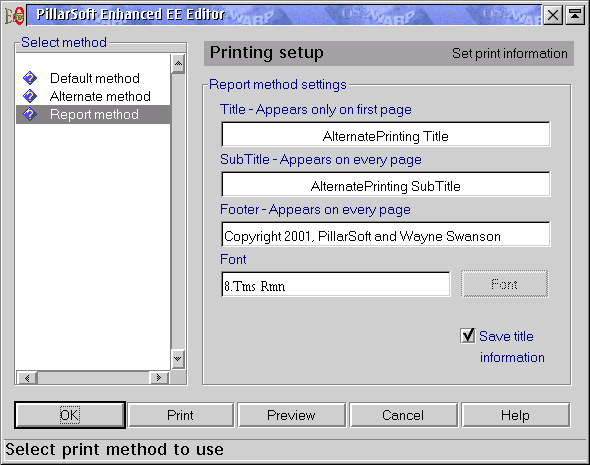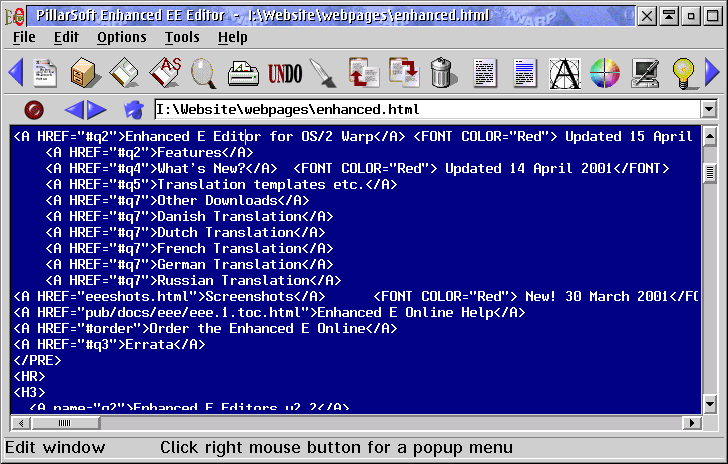
We squashed it for this shot. The icons are now animated. Notice the open cabinet in the shot below this one.
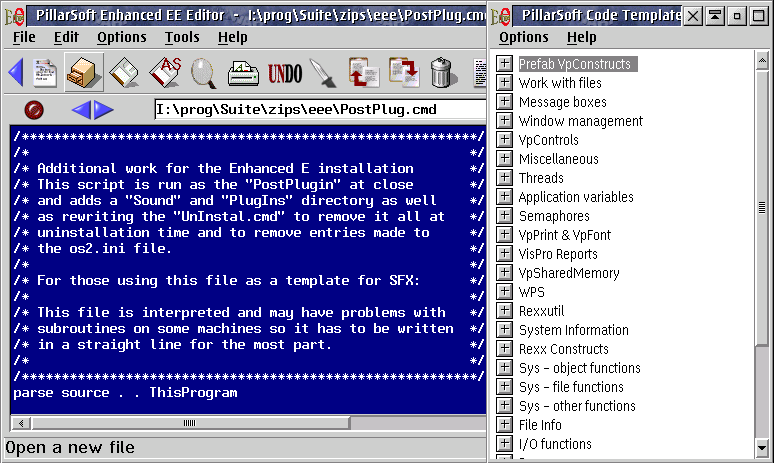
A squashed main window with the code template tool available. Drag the code, cut and paste the code or just double click a call and the Enhanced E will paste it in at the current cursor position.
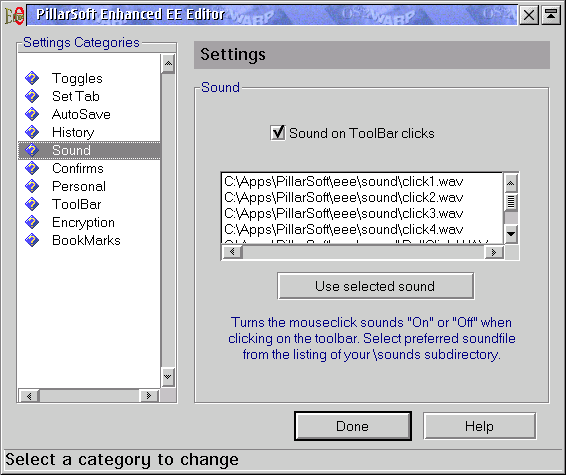
The settings dialog. This page allows the user to sample the sounds in his \sound directory and set the system sound for toolbar clicks etc.
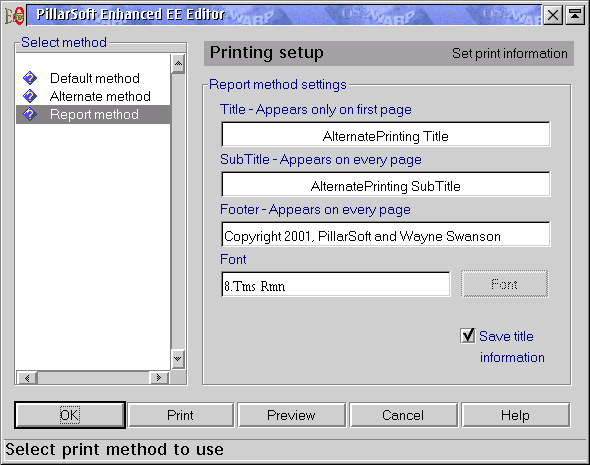
Print settings dialog. Three methods to choose from.
�