 Output
Output Skip forward to  Output
Output
 Start/Stop
Start/StopThis symbol allows a Start, Stop or Sub n to be added to the flowchart by using this editor window:
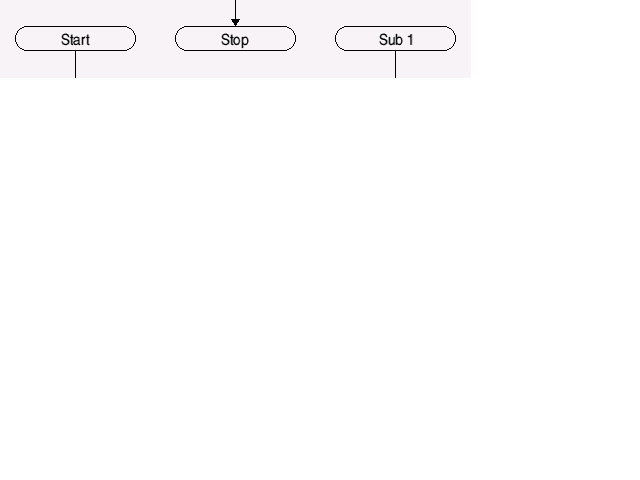
A Start symbol is needed at the beginning of each flowchart. A maximum of 5 separate flowcharts can run simultaneously.
The Stop symbol can terminate a flowchart, but if the flowchart is an infinite loop, this symbol is not required.
The Sub n symbol goes at the beginning of each sub-procedure.
Up to a total of eight global sub-procedures can be used.
A sub-procedure is terminated by Stop, e.g.
A Start and Sub n can only have a line coming from them. A Stop can only have a line going to it.
Continue to  Output
Output
Return to Instructions Contents