| Using non-Internet files in the browser window from the
Address Bar 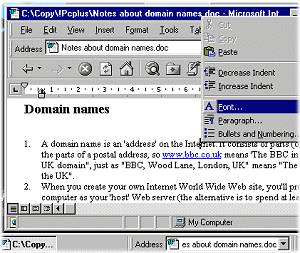   You're not limited to
typing the names of Web sites and local disk folders into the Address Bar. You're not limited to
typing the names of Web sites and local disk folders into the Address Bar.
You can even type in the name of a document file - if its
application can act as an OLE server (for example, if it's a .doc file associated with
Microsoft Word), then it will be opened in a browser window with its creating
application's menus and toolbars present.
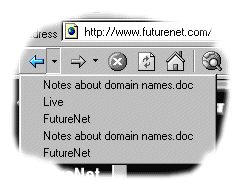 You
can then browse your way between the document, your local filing system and the Internet,
all in a single browse window. You
can then browse your way between the document, your local filing system and the Internet,
all in a single browse window.
If you type the name of a document whose controlling application
can't act as an OLE server into the Address Bar, then the application is launched in
free-standing mode (i.e. not taking over the browser window).
|



