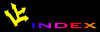.
Download the newest diffs
from the Amiga-Apache home page
and unpack them with gzip -d apache_1.3.11.diffs.gz.
Applying the diffs
Now just apply the diffs by patch -p1 -i apache_1.3.11.diffs. If
you want to retain a backup of each patched file, add the option "--backup".
If nothing went wrong, patch will output something like the following:
patching file `Makefile.tmpl'
patching file `config.status.68040'
patching file `configure'
patching file `src/Configure'
patching file `src/ap/ap_md5c.c'
patching file `src/buildmark.c'
patching file `src/helpers/GuessOS'
patching file `src/include/alloc.h'
patching file `src/include/ap_config.h'
patching file `src/include/ap_md5.h'
patching file `src/include/http_conf_globals.h'
patching file `src/include/scoreboard.h'
patching file `src/main/alloc.c'
patching file `src/main/http_main.c'
patching file `src/main/http_request.c'
patching file `src/main/util.c'
patching file `src/main/util_script.c'
patching file `src/modules/standard/mod_auth.c'
patching file `src/modules/standard/mod_auth_db.c'
patching file `src/modules/standard/mod_auth_dbm.c'
patching file `src/modules/standard/mod_autoindex.c'
patching file `src/modules/standard/mod_userdir.c'
patching file `src/os/amiga/Makefile.tmpl'
patching file `src/os/amiga/os-inline.c'
patching file `src/os/amiga/os.c'
patching file `src/os/amiga/os.h'
Run the configure script
Now you have to run the Configure script. Here you configure which
modules you want to have included and which optimisation should take place.
The Configure script outputs a file called config.status, which itself
is a script to call configure with the right options. Beware: Although I patched
configure to add an exit 0 to the end of this file, it might due
to an ixemul bug happen to be called over and over again by calling config.status.
I added config.status.68040 to the diffs which contains the
configure options I used for making the 68040 binaries. Edit this file
to your need and call it, because using Configure itself will result in
a very long command line! Call sh ./Configure --help
to find out which modules are compiled in by default and for general
syntax help. When editing config.status.68040, don't forget the '\' at
the end of most lines! Here the output with my setting:
Configuring for Apache, Version 1.3.11
+ using installation path layout: Apache (config.layout)
Creating Makefile
Creating Configuration.apaci in src
Creating Makefile in src
+ configured for amigaos platform
+ setting C compiler to gcc
+ setting C pre-processor to gcc -E
+ checking for system header files
+ adding selected modules
o rewrite_module uses ConfigStart/End
enabling DBM support for mod_rewrite
o dbm_auth_module uses ConfigStart/End
+ doing sanity check on compiler and options
Creating Makefile in src/support
Creating Makefile in src/main
Creating Makefile in src/ap
Creating Makefile in src/regex
Creating Makefile in src/os/amiga
Creating Makefile in src/modules/standard
Creating Makefile in src/modules/proxy
Compile...
Now compile Amiga-Apache and its support files by typing make.
Time for a cup of coffee or two.
Install Amiga-Apache
Now type make install to copy all your created files to the
server root configured. In my config, this was set to /Apache,
but remember that the default is /usr/local/apache!
Switch to the server root, download the "Amiga specific additional" archive
and unpack it.
Final Steps
Now follow the instructions "Configure Apache" and "Setup your TCP/IP
stack for Apache" as in the binary installation manual. You can
now safely delete your temporary directory apache_1.3.11/.
Apache HTTP Server Version 1.3.11 (Amiga)
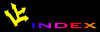
![[APACHE DOCUMENTATION]](../images/sub.gif)
![[APACHE DOCUMENTATION]](../images/sub.gif)