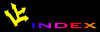![[APACHE DOCUMENTATION]](../images/sub.gif)
Apache HTTP Server Version 1.3.11 (Amiga)
Installing the binary Amiga Apache 1.3.11
Choose a server root
At first, you have to choose a directoy where Apache resides in. The Apache binary
is now compiled to be in /Apache (aka Apache:) in opposite to the standard /usr/local/apache.
So either create a partition named Apache or assign Apache: to wherever you want.
Download Apache
Go to the download page
on the Amiga-Apache home page
and download the newest "binaries", "source additional" and "Amiga additional"
archieves. The first contain the binaries (select the archive for your CPU),
including the rexx-gate which isn't optimized yet,
the second all the files originating from the original Apache 1.3.11 source
archive, including the system independent binaries, the man pages,
the default configuration files, the server documentation, the icons
and two simple test cgi scripts,
and the last one contains files specific to the Amiga, including the starthttpd
and stophttpd rexx scripts, the amiga specific documentation (this here)
and some more cgi scripts.
Extract them with "tar -xzf foobar.tar.gz".
Configure Apache
Load the file "conf/httpd.conf" into your favourite editor and
change it to your needs. All the options I changed (excluding the @@ServerRoot@@
being replaced by /Apache) or or I felt to be changed to your needs are marked
by "@@". Read in the manual about the meanings of
the configuration options, if the hints in the config file itself aren't enough.
Take the time to read in the manual in every case.
Set up your TCP/IP stack for Apache
In the following, some configuration options have to be added. In Miami,
this is done by selecting the "database" tab and the appropriate page
and then entering all the data into the appropriate string gadgets.
In AmiTCP, you have to edit the text files in AmiTCP:db/ by adding
the following lines verbatim.
Add the port description (services):
http 80/tcp
Add a group (group):
www|*|45|www
And add a user (passwd in AmiTCP, user in Miami):
www|*|1001|45|Apache WWW server|Apache:|cli
Additional Modules
The modules compiled in the binary Amiga-Apache are the ones
used regularly by various members of the Apache
development group. Not every module compiled in has to be
enabled by default; check "httpd -l" for a list
of compiled in modules.
Additional modules contributed by members or third
parties with specific needs or functions are available at http://www.apache.org/dist/contrib/modules/.
If any module you need isn't compiled
in, mail me.
Apache HTTP Server Version 1.3.11 (Amiga)
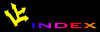
![[APACHE DOCUMENTATION]](../images/sub.gif)
![[APACHE DOCUMENTATION]](../images/sub.gif)