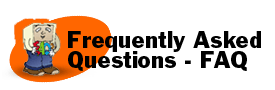13. How does the Windows
operating system handle a BIOS rollover problem?
It depends on the version of Microsoft Windows.
In newer versions, logic has been included to compensate for a BIOS
rollover
problem. Windows 98, Windows 2000, Windows NT 3.51
(with Service Pack 5), and Windows NT 4.0 (with Service Pack 4) will
all recognize 1900 as an error and automatically compensate by
setting the date to 2000.
Yet even with these versions of
the Windows operating system (Windows 98, Windows 2000, Windows NT
3.51, and Windows NT 4.0), there are instances when a computer might
still encounter BIOS issues. For example:
- Some types of BIOS revert
to 1900 every time the system reboots, and will need Windows to
repeatedly correct the computer's clock
throughout the year 2000. When the year reaches 2001 (and the
system resets itself to 1901), Windows will not correct the date.
- Other types of BIOS have error handling built into them that
reset a 1900 date before the Microsoft operating system becomes
involved. If the date provided by the BIOS is incorrect but in a
valid date format (for example, 1993), Windows will not perform
corrective steps.
For these reasons, it is recommended
that you identify the BIOS make and version number of your computer,
contact the hardware manufacturer, and follow the recommendations of
the manufacturer for making sure that your hardware is year 2000
ready.
Additional Terms of Use
|