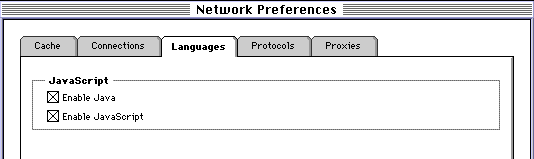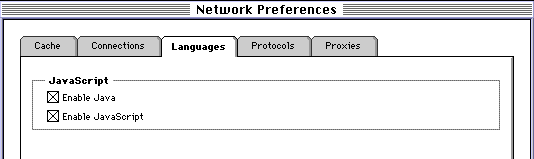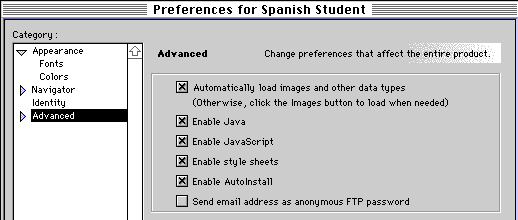Back to the Read Me page
Why Do I See A Message About JavaScript?
JavaScript is a programming language that helps make web pages more active and
responsive to your input.
The web pages in ProOne Spanish need JavaScript to check
your answers when you do the exercises. If your browser
doesn't have JavaScript active, you'll see this message on the main index page:
Please enable JavaScript in your browser before using this program.
Here's how you make JavaScript active.
Navigator 3.0
Choose Network Preferences
from the Options menu. You'll get a dialog box that looks like this after
you click the Languages tab.
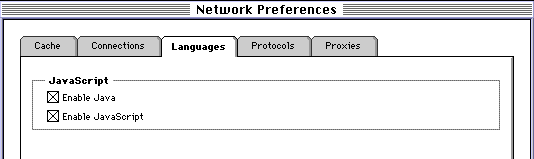
Make sure that both the Enable Java and Enable JavaScript boxes
are checked.
Navigator 4.0
Choose Preferences...
from the Edit menu. You'll see a dialog box that looks like this when
you click the word Advanced.
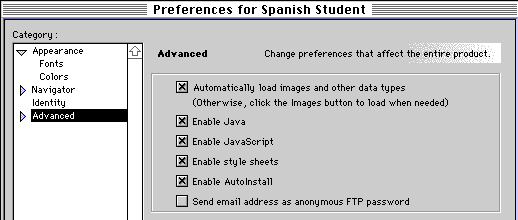
Make sure that both the Enable Java and Enable JavaScript boxes
are checked.
Back to the Read Me page