_
New Email Form (cont'd)
Display Options Dialog
The "Display Options Dialog" will allow you to customize the look and feel of the new email form..
- Ask to save cancelled emails
- If checked, then when you hit the "Cancel" button in
the "New Email" form, you will be asked if you would
like to save the current email.
_ - Enable auto shift - if checked, it will enable auto shift in the new email form. Auto shift is a feature that is used to make graffiti entry faster. It will infer when you would like to use a capital letter (i.e. The first line, or after you enter a period and a space) and turn the shift mode on for you automatically.
| [ << prev ] |
[ toc ] |
[ next >> ] |
_
_
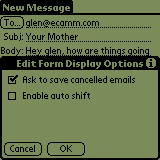
Fig 1: Display Options