 |
How to sort channels in list?
WatzNew™ allows you to easily change the order of the folders and channels within the list.
To move the channel or folder, do the following:
- Click on the desired channel and drag it with your mouse pointer to the new location.
- Release the mouse button and the channel will jump to this place.
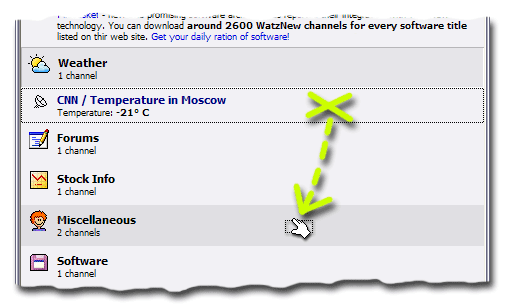
You can move channels not only within the folder, but between folders too. If you drag-and-drop a channel to the closed folder, the channel will appear as the topmost channel of that folder.
| Please note that you can set the 'þ Require to hold [Shift] to start sorting channels' option in 'WatzNew™ Settings' window ® 'Keyboard' tab. If this option is set, you should hold the [Shift] key before clicking and dragging the channel, otherwise the dragging won't start. |
|
 |
|

