Scheduled scan (Advanced)
 Note: certain options are only available depending on the product purchased and the
operating system configuration. For more information, see Differences between versions.
Scheduled scans are immediate scans that are performed periodically in
accordance with a determined schedule. Therefore, scheduled scans function in the same
way as immediate scans. A series of predetermined scans offering maximum
simplicity in program handling is also available for scheduled scans.
Note: certain options are only available depending on the product purchased and the
operating system configuration. For more information, see Differences between versions.
Scheduled scans are immediate scans that are performed periodically in
accordance with a determined schedule. Therefore, scheduled scans function in the same
way as immediate scans. A series of predetermined scans offering maximum
simplicity in program handling is also available for scheduled scans.
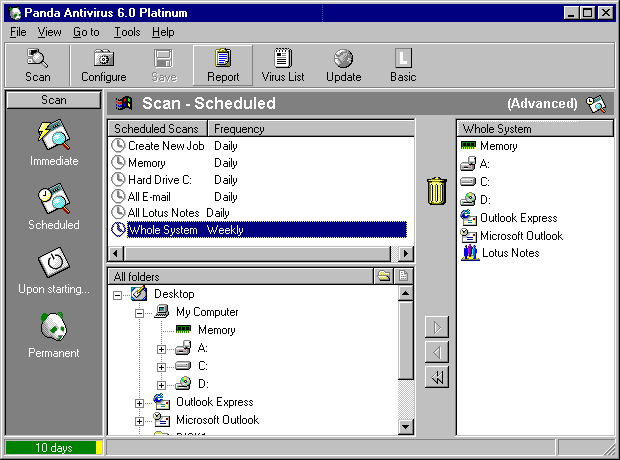 To set up a scheduled scan, just enable any of the predetermined scheduled
scans provided. Any number of these scans may be enabled simultaneously, and in
the advanced mode new scheduled scans may be created.
In the advanced mode, the following may be selected for each scheduled scan
defined: areas to be scanned, scan options to be included, and the frequency with
which the scans will be performed.
For more information on the above-mentioned aspects of the program, click on
any of the following subjects:
How to perform a scheduled scan.
Scan areas in a scheduled scan.
Scheduled scan options.
Predetermined scans in a scheduled scan.
Maintenance Wizard.
To set up a scheduled scan, just enable any of the predetermined scheduled
scans provided. Any number of these scans may be enabled simultaneously, and in
the advanced mode new scheduled scans may be created.
In the advanced mode, the following may be selected for each scheduled scan
defined: areas to be scanned, scan options to be included, and the frequency with
which the scans will be performed.
For more information on the above-mentioned aspects of the program, click on
any of the following subjects:
How to perform a scheduled scan.
Scan areas in a scheduled scan.
Scheduled scan options.
Predetermined scans in a scheduled scan.
Maintenance Wizard.
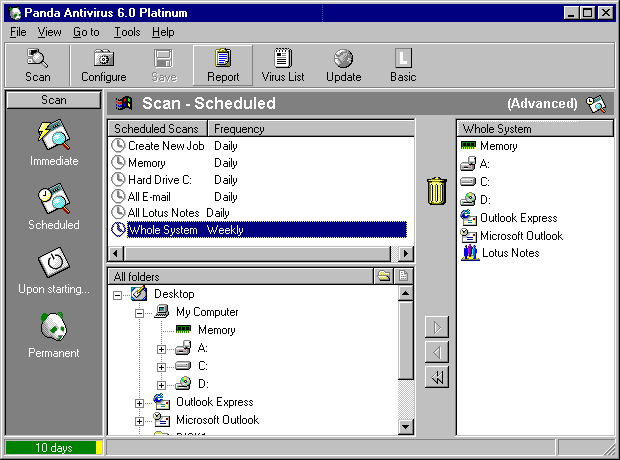 To set up a scheduled scan, just enable any of the predetermined scheduled
scans provided. Any number of these scans may be enabled simultaneously, and in
the advanced mode new scheduled scans may be created.
In the advanced mode, the following may be selected for each scheduled scan
defined: areas to be scanned, scan options to be included, and the frequency with
which the scans will be performed.
For more information on the above-mentioned aspects of the program, click on
any of the following subjects:
How to perform a scheduled scan.
Scan areas in a scheduled scan.
Scheduled scan options.
Predetermined scans in a scheduled scan.
Maintenance Wizard.
To set up a scheduled scan, just enable any of the predetermined scheduled
scans provided. Any number of these scans may be enabled simultaneously, and in
the advanced mode new scheduled scans may be created.
In the advanced mode, the following may be selected for each scheduled scan
defined: areas to be scanned, scan options to be included, and the frequency with
which the scans will be performed.
For more information on the above-mentioned aspects of the program, click on
any of the following subjects:
How to perform a scheduled scan.
Scan areas in a scheduled scan.
Scheduled scan options.
Predetermined scans in a scheduled scan.
Maintenance Wizard.